When it comes to bug bounty hunting or red teaming, most folks start with the usual suspects — subdomain enumeration, port scanning, Shodan dorking… the list goes on. But let me let you in on a powerful, underrated gem in the recon game: GitHub Recon.
Yep, GitHub is a goldmine. It’s where developers accidentally (and sometimes repeatedly) leak sensitive stuff — API keys, passwords, cloud secrets, database creds, internal tools, and even whole private endpoints. And the best part? It’s all publicly accessible if you know where and how to look.
In simple terms, GitHub Recon is the process of digging through GitHub repositories, commits, issues, and gists — all to uncover juicy information that was never meant to be public. Think of it like digital dumpster diving… but for hacker gold.
If you’re a bug bounty hunter or pentester looking for high-impact, low-noise vulnerabilities, GitHub recon should be a core part of your playbook. Here’s why:
Companies use GitHub for almost everything — from hosting production code to experimenting with internal tools.
Developers make mistakes. They push secrets, keys, and config files by accident all the time.
Even if they delete them later, the Git history still holds those commits unless scrubbed properly.
Finding a leaked AWS key or database password can often lead to a critical (P1) report, even before you scan a single port.
This isn’t just theory — we’re going deep into practical stuff. I’ll walk you through:
The exact GitHub search dorks pros use to find exposed secrets
How to automate it with tools like Gitleaks, TruffleHog, and GitHub Search CLI
Scripts and API tricks to hunt smarter
How to analyze commit history and dig deeper than surface-level repos
And yes — real-world case studies where GitHub leaks led to thousands in bug bounty payouts
So if you’ve been sleeping on GitHub Recon, it’s time to wake up. This might just be your next big P1 waiting to be discovered.
Understanding the GitHub Ecosystem
If you’re diving into GitHub recon and still seeing GitHub as “just a place for hosting code,” you’re missing the real story. To really hunt smart, you need to understand how the GitHub ecosystem works — because it’s way more than just public repos.
Let’s break it down in simple terms.
What Is the GitHub Ecosystem?
Think of GitHub as a massive developer playground and version control network. It’s built around a few core components that hackers and bug bounty hunters need to get familiar with:
1. Repositories (Repos)
These are where code lives. A repo can be public (visible to the world) or private (invite-only). Most recon happens on public repos, but you’d be surprised how much sensitive info gets pushed there accidentally.
Each repo includes:
Source code
Commit history (your secret weapon)
Branches (some devs leave test stuff in non-main branches )
Issues (sometimes devs discuss problems and paste logs containing internal info)
Pull Requests (can expose changes with sensitive context)
Recon Tip: Always check the commit history and .gitignore file. Secrets often get added, then deleted — but Git remembers.
2. Users and Organizations
GitHub accounts can belong to:
Individual developers (great for employee recon)
Organizations (used by companies, teams, open-source groups)
Organization pages show you:
All public repos
Members (employees )
Forks, contributions, and starred repos
Recon Tip: Stalk org members. Look at their personal repos too — devs often clone internal tools to personal GitHub to “work from home.” And yep, they leak stuff.
3. Commits and Git History
Every change in a repo is tracked in a commit — including added or removed files. Git is a time machine. Even if a developer deletes a leaked API key in a later commit, the secret still exists in older commits unless cleaned with tools like git filter-branch.
Red Teamer Warning: 90% of juicy leaks (like AWS keys, JWTs, DB creds) are found in commit history, not in the current code.
4. Gists
Gists are like mini-repos used for sharing code snippets. They can be public or secret. But guess what? “Secret” gists aren’t private. They’re just unlisted and still accessible if you find the link — and they show up in GitHub search.
Recon Tip: Use GitHub dorks to search public gists for hardcoded secrets or internal URLs.
5. GitHub Actions and Workflows
CI/CD pipelines are part of many repos now. These workflows sometimes expose:
Hardcoded secrets in .yml files
Environment variables
Build commands referencing internal tools or URLs
Bug Bounty Goldmine: Misconfigured workflows can lead to RCE, token leaks, or code injection opportunities.
Why It Matters for Reconnaissance
Understanding this structure helps you:
Know where to look when scanning a GitHub target
Recognize red flags (like API keys in old commits)
Build smarter automation tools to mine data
Avoid wasting time on noise and false positives
The GitHub ecosystem is a leaky boat, and devs are poking holes in it every day. If you understand how GitHub is structured, you’ll be lightyears ahead in spotting high-impact leaks — before anyone else does.
GitHub isn’t just a code repo — it’s an intel goldmine for red teamers and bug bounty hunters.
So before you start scanning with Shodan or running a massive port sweep, ask yourself: “Have I truly explored what GitHub can reveal about my target?”
Setting Up Your Recon Environment
Before we start digging into juicy GitHub leaks, you need a solid recon environment — your hacker lab. Think of it like building your armory before going into battle. This is where you’ll install tools, write scripts, and quietly hunt for exposed credentials like a digital ninja.
Whether you’re into bug bounty hunting, red teaming, or just learning recon as part of ethical hacking, setting up your toolkit the right way can save you hours of manual work and help you find critical vulnerabilities faster.
Let’s break it down.
1. Choose Your Operating System
For recon work, you want an OS that’s built for security testing. Most pros go with:
Kali Linux – the classic red team OS (preloaded with tons of tools)
Parrot OS – lightweight and privacy-focused
Ubuntu/Debian – if you prefer building your toolkit from scratch
MacOS + Homebrew – also works fine if you install everything manually
Pro Tip: Always keep your recon setup in a VM or containerized workspace. Helps isolate tools and manage dependencies.
2. Set Up a GitHub Personal Access Token (PAT)
GitHub has rate limits, especially if you’re searching a lot. To avoid hitting walls, generate a Personal Access Token:
Go to GitHub → Settings → Developer Settings → Personal Access Tokens
Create a new classic token (just give it read access to public repos)
Save the token securely (or store it in .env or a credentials manager)
Then export it to your terminal session:
export GITHUB_TOKEN=ghp_yourlongtokenhere
This lets you use the GitHub API without hitting annoying limits.
3. Install the Must-Have Recon Tools
Here’s your GitHub recon starter pack (install all of these):
ToolPurposeGitleaksScan for hardcoded secrets in reposTruffleHogDeep scan repos for secrets using entropy + regexGitHub Search CLIAutomate GitHub dorking via CLIShhgitReal-time leak detection from GitHubGitDorkerCombines dorking with automationgittyleaksSecret hunting in commit history
Install example (Gitleaks):
brew install gitleaks # macOS
apt install gitleaks # Linux
You can also clone GitHub tools directly and run them in Python or Go environments.
4. Set Up Scripting and Automation
Recon gets tedious fast if you do everything manually. You’ll want:
Python 3 (with requests, PyGithub, etc.)
Node.js (if you want to script with JavaScript)
Bash/Zsh for quick one-liners and pipelines
Example Python script using GitHub API:
from github import Github
g = Github(“your_token_here”)
for repo in g.search_code(“filename:.env”, sort=”indexed”):
print(repo.html_url)
Automate like a pro — don’t waste time doing recon by hand.
5. Organize Your Workspace
Create a clean folder structure like this:
~/github-recon/
│
├── targets/
│ └── examplecorp.txt
├── output/
│ └── leaks.json
├── scripts/
│ └── dork_scanner.py
├── tools/
│ └── gitleaks, trufflehog, etc.
Keep your data organized. It’ll help you focus when working with multiple targets.
6. Optional But Useful Add-ons
httpx – Validate found URLs/domains
subfinder – Map subdomains from leaks
keyscope – Check if leaked keys are valid
Amass – Combine GitHub with subdomain recon
You’re Ready to Hack
Now that your recon lab is ready, you’re set to:
Automate GitHub dorks
Scan entire organizations for secrets
Monitor commits for fresh leaks
Report P1s before anyone else finds them
Manual Recon Techniques: The Art of Hands-On Hacking
Let’s get real — automation is great, but when it comes to GitHub recon, nothing beats the sharp eye of a human. That’s where manual recon techniques shine. While tools like Gitleaks or TruffleHog are fast, they often miss context or overlook subtle, high-value leaks. As a red teamer or bug bounty hunter, you need to learn how to think like a developer who made a mistake — and then exploit it responsibly.
This section is all about mastering GitHub manual reconnaissance — the old-school, hands-on approach that uncovers things bots often skip.
What Is Manual Recon and Why Is It Important?
Manual recon is the process of using your brain, browser, and some smart tricks to manually sift through GitHub repos, users, issues, and commits to spot potential leaks or exposures. It’s slower, yes — but it’s far more accurate.
Think of it as hunting for digital breadcrumbs. You’re piecing together leaked credentials, forgotten endpoints, or hidden secrets one step at a time.
Why does it matter?
Tools often produce noise — false positives or ignored edge cases
Developers push sensitive info in odd places like issues, forks, gists, or even commit messages
Manual recon builds a deeper understanding of the target organization’s codebase, infrastructure, and mistakes
Step-by-Step Manual Recon Strategy
Let’s walk through a real-world, step-by-step workflow.
1. Identify Your Target
Start by picking a target from a bug bounty platform (like HackerOne or Bugcrowd) or a public company.
Look for their GitHub organization or official repositories
Search for related developer usernames (via LinkedIn, commits, or org members)
2. Use Advanced GitHub Search (Dorking)
GitHub’s advanced search is incredibly powerful when used right. Start with targeted dorks like:
org:examplecorp filename:.env
org:examplecorp filename:config extension:json
org:examplecorp “password”
org:examplecorp “api_key”
user:devjohn filename:config
Manual recon means reviewing each result, not just scanning. Look at:
File contents
Commit messages
Author names and commit history
3. Explore Commit History
Many developers leak secrets and then delete them — but Git remembers.
Go to the Commits tab in a repo
Use git clone and git log to go deeper
Use git show <commit_hash> to view changes
Look for removed .env, .pem, config.json, and similar files
This is where you’ll often find AWS keys, database strings, or hardcoded secrets in old commits.
4. Check Issues, Pull Requests, and Discussions
Developers often copy-paste error logs, API calls, or internal links into:
GitHub Issues
Pull Request comments
Discussions or Q&A threads
Manually browse or search within them using:
org:examplecorp “internal.example.com”
org:examplecorp “Exception” OR “Stacktrace”
You’ll be shocked at what people post here.
5. Dive into Gists
GitHub Gists are used to share snippets — but some of them contain sensitive code.
Use this dork in GitHub Search:
filename:config language:json site:gist.github.com
Or explore individual user gists if you’ve mapped employees or contributors.
6. Check Non-Main Branches and Forks
Don’t just focus on the main branch. Leaks often hide in:
Feature branches (devs experiment here)
Forks (private code copied to public forks)
Outdated test branches
Use git branch -a and explore branches like dev, test, or staging.
What You’re Really Looking For
During manual recon, your goal is to spot high-risk assets like:
.env files
API keys (Stripe, Twilio, Firebase, etc.)
AWS Access Keys (AKIA…)
Private S3 URLs
Database URIs (MongoDB, PostgreSQL, etc.)
Internal admin URLs
JWTs or OAuth tokens
Use your hacker intuition. If something feels odd, dig deeper.
Real-World Manual Recon Win
One red teamer found an S3 bucket full of customer invoices just by checking the commit history of an old forked repo. Another bug bounty hunter landed a $5,000 bounty from a secret hardcoded Slack token in a gist.
These wins didn’t come from tools — they came from patient, careful manual recon.
Manual recon is time-consuming, but it’s where the real gold lives. It teaches you how developers think, how they make mistakes, and where to look when automated tools fall short.
If you’re serious about bug bounty hunting, GitHub recon, or ethical hacking, then mastering these manual techniques is non-negotiable.
Manual Recon Techniques: The Hacker’s Hands-On Guide to High-Impact Discoveries
When it comes to ethical hacking, bug bounty hunting, or red team operations, automation gets all the hype — but let’s be honest: automation can only take you so far. The real, high-impact stuff? That’s usually found through good old-fashioned manual recon techniques.
Here, we’ll break down what manual recon is, why it’s essential, and how you can use it to discover sensitive information like exposed credentials, APIs, internal tools, and misconfigurations — especially on platforms like GitHub.
What is Manual Recon?
Manual reconnaissance (or “manual recon”) is the art of gathering information about a target by using your eyes, brain, and intuition — not just scripts and scanners. It means personally browsing codebases, reading commit histories, inspecting repositories, digging into forums, or exploring websites without relying entirely on automated tools.
Why It Matters:
Automation misses context — manual recon catches what bots overlook
It helps you understand the target’s behavior and logic
It leads to less noise, fewer false positives, and bigger bounties
Many critical bugs (P1/P2) are only discoverable through manual analysis
Manual Recon Techniques Every Hacker Should Know
Let’s get into the real meat: the best manual recon techniques used by red teamers and bug bounty hunters around the world.
1. GitHub Dorking
GitHub is a treasure trove of leaks. Developers often commit sensitive files like:
.env files with secrets
config.json or .pem files
Hardcoded API keys (AWS, Stripe, Firebase)
Internal URLs, endpoints, and debug logs
Example GitHub Dorks:
filename:.env org:examplecorp
filename:config extension:json org:examplecorp
org:examplecorp “password”
org:examplecorp “api_key”
What to look for:
Secrets in the current code
Removed files in commit history
Sensitive discussions in issues and pull requests
2. Analyzing Commit History
Even if a file has been deleted, Git remembers everything.
Steps:
Clone the repo
Run git log and git show <commit-id>
Look for secrets that were once committed and later removed
Many developers commit .env or secrets.yml files and try to clean them later — but it’s too late. Those secrets remain in the repo history unless they’re purged using tools like git filter-branch.
3. Inspecting GitHub Issues and Discussions
GitHub Issues are often overlooked. Developers will:
Post error logs
Ask for help with configuration
Share internal URLs or credentials by mistake
Search manually or with dorks like:
org:examplecorp “internal”
org:examplecorp “Exception” OR “stacktrace”
These are goldmines for understanding infrastructure, API behavior, and internal systems.
4. Checking Gists and Developer Repos
Gists are public code snippets — but they often contain:
Test secrets
Internal API usage
Forgotten files copied from private code
Also, look at individual developer GitHub profiles. Many engineers copy internal projects to personal accounts, accidentally leaking code or secrets.
5. Branch and Fork Analysis
Secrets aren’t always in the main branch. Check for:
Staging or development branches
Test code in forks
Unmerged pull requests with sensitive info
Use git branch -a or GitHub’s UI to explore all available branches.
What You Should Be Looking For
Your manual recon process should be focused on finding:
Cloud credentials (AWS, GCP, Azure)
Database connection strings
API keys and tokens
Admin panels or internal tools
Stack traces and logs
Internal documentation or roadmaps
If it looks like it shouldn’t be public — it probably shouldn’t be.
Real-Life Examples of Manual Recon Success
Slack Token Found in Gist: A bug hunter found a valid Slack token in a public gist, leading to full access to internal communication channels. Result: $4,000 bounty.
AWS Keys in Commit History: Another researcher cloned a repo, checked the commit log, and found deleted AWS keys that still worked. Result: $8,000 bounty and public acknowledgment.
Admin Panel URL in GitHub Issue: A red teamer discovered an internal admin panel mentioned in a bug report thread. The endpoint wasn’t protected — and led to account takeover.
Manual recon isn’t theory. It works — if you know where to look and what to look for.
Best Practices for Effective Manual Recon
Be patient and thorough — manual recon isn’t about speed
Cross-reference results from GitHub with your other recon (Shodan, FOCA, etc.)
Keep notes or screenshots of findings with URLs and commit IDs
Always validate leaks using tools like keyscope, httpx, or custom scripts
Follow the target’s bug bounty policy before testing any exploit paths
Manual recon techniques are a must-have in any ethical hacker or red teamer’s arsenal. They help you go beyond automated noise and into the real, deep leaks — the kind that get you paid or help secure systems.
While automation is helpful, real-world vulnerabilities often hide in plain sight, waiting for someone curious enough to dig manually.
Master these techniques, and you’ll be far ahead of the script kiddies and scanner junkies.
Automated Recon Tools for GitHub: Speed Up Your Hunt for Secrets
Manual recon is powerful — no question. But if you want to scale your hacking workflow, save time, and catch leaks faster than your competition, it’s time to level up with automated recon tools for GitHub.
Whether you’re a red teamer targeting a company’s development pipeline or a bug bounty hunter chasing exposed credentials, these tools will help you automate GitHub reconnaissance and discover vulnerabilities that others miss.
In this section, we’ll break down the best tools, how they work, and when to use them.
Here’s the reality: GitHub is massive. With millions of repos, contributors, and commits happening daily, going line-by-line manually just isn’t scalable.
Automated GitHub recon tools allow you to:
Continuously monitor repos for newly leaked secrets
Hunt across hundreds of targets quickly
Detect leaked credentials before they’re deleted
Integrate recon into your larger red team or bug bounty workflow
Best Automated Recon Tools for GitHub
Below are the top tools used by security researchers, red teamers, and bounty hunters to automate GitHub recon.
1. Gitleaks
Purpose: Scan repositories for hardcoded secrets
Gitleaks is a fast, reliable tool that uses regex and entropy analysis to identify sensitive data in GitHub repositories, both public and private.
Key Features:
Scans commits, branches, and PRs
Supports custom rules for secret patterns
Easy integration with CI/CD pipelines
Usage Example:
gitleaks detect –source=https://github.com/examplecorp/app.git
2. TruffleHog
Purpose: Find high-entropy secrets and keys in Git history
TruffleHog digs deep — it searches the entire Git history of a repo using both regex and entropy checks to uncover secrets that may have been deleted.
Why It’s Powerful:
Detects AWS keys, passwords, tokens, and more
Works across all branches and historical commits
Supports both public and private repos
Usage Example:
trufflehog https://github.com/examplecorp/app.git
3. GitHub Search CLI
Purpose: Automate GitHub dorking via the command line.
This tool connects to the GitHub API and lets you search for keywords, filenames, or patterns — programmatically. Great for scaling manual dorks.
Use Case:
Search multiple dorks against a target org
Combine with a scheduler or cron job
Easily parse and store results for triage
Example Query:
gh search code –query=”filename:.env org:examplecorp”
4. GitDorker
Purpose: Automate GitHub search dorks using predefined templates
GitDorker is ideal for scanning a company’s public repos using dozens of GitHub dorks in parallel. It supports GitHub API tokens and outputs results in bulk.
Why It’s Popular:
Comes with built-in dork lists
Automates a large part of manual recon
Works well with bug bounty targeting
Example:
python3 GitDorker.py -tf dorks.txt -org examplecorp -o results.txt -t YOUR_GITHUB_TOKEN
5. Shhgit
Purpose: Real-time detection of secrets across GitHub
Shhgit listens for new public commits on GitHub in real-time and checks them against a ruleset of secrets and sensitive patterns.
What Makes It Stand Out:
Constantly monitors GitHub’s firehose
Great for early detection of leaked credentials
Can be configured with Slack/email alerts
Note: Requires a GitHub token and configuration tuning for optimal results.
6. Repo-supervisor
Purpose: Scan code for unwanted data before it hits GitHub
While mostly used for defensive setups (CI/CD), red teamers can use this to validate findings or simulate developer mistakes in test environments.
Tips for Using Automated Tools Effectively
To make the most out of these tools:
Use GitHub API tokens to avoid rate limiting.
Scan commit history, not just current code.
Validate findings before reporting them — use tools like keyscope or httpx.
Combine tools for better coverage (e.g., Gitleaks + TruffleHog).
Create alerts for real-time or periodic scans.
Integrating Into Your Recon Workflow
Here’s how to integrate automated GitHub recon into your workflow:
Build a list of target organizations (from bug bounty platforms)
Run GitDorker or GitHub Search CLI with dork lists
Use Gitleaks or TruffleHog to clone and scan specific repos
Monitor with Shhgit for fresh secrets as they appear
Triage results and report responsibly
Automated doesn’t mean careless. Always verify findings, understand context, and stick to your target’s responsible disclosure policies.
Automated recon tools for GitHub are a must-have in any serious hacker’s arsenal. They let you scale your reconnaissance, stay ahead of developers’ mistakes, and uncover high-value vulnerabilities without burning out on manual searching.
Used correctly, these tools can turn GitHub into your most reliable intelligence source.
Using GitHub API for Recon: Automate Intelligence Gathering Like a Pro
If you’re doing serious reconnaissance work — whether it’s for bug bounty hunting, red teaming, or general ethical hacking — relying only on the GitHub search UI just won’t cut it. To dig deeper, faster, and smarter, you need to leverage the GitHub API.
With GitHub’s robust API, you can automate your recon, mine thousands of repos, parse commit data, track contributor activity, and hunt for secrets — all programmatically.
Here, we’ll walk you through how to use the GitHub API for recon like a professional security researcher.
Why Use the GitHub API for Recon?
GitHub’s API gives you direct, structured access to public (and authorized private) data, including:
Repository metadata
Commit history
Issues and pull requests
File contents
User and org information
Code search results
Key Benefits:
Scale: Scan hundreds of repos without rate-limiting yourself to manual browsing.
Automation: Integrate recon into custom tools or CI pipelines.
Accuracy: Parse only what you need — no messy HTML scraping.
Speed: Collect large amounts of recon data in minutes, not hours.
Getting Started with GitHub API Recon
1. Create a GitHub Personal Access Token
To avoid aggressive rate-limiting (60 req/hr unauthenticated vs. 5,000 req/hr with token), create a Personal Access Token:
Go to: GitHub > Settings > Developer Settings > Personal Access Tokens
Generate a classic token with repo and read:org permissions
Add it to your environment:
export GITHUB_TOKEN=ghp_yourTokenHere
2. Basic GitHub API Endpoints for Recon
Here are some of the most useful endpoints:
API EndpointPurpose/users/{username}Get user info, bio, location/orgs/{org}Fetch org details/orgs/{org}/reposList all public repos/repos/{owner}/{repo}/commitsView commit history/search/codeSearch code content by keyword/search/commitsSearch commits for specific patterns
Example: Python Script to Search for Secrets in Code
Here’s a basic example of how to use the GitHub API to search for secrets like .env files in an org:
import requests
headers = {
“Authorization”: “token YOUR_GITHUB_TOKEN”,
“Accept”: “application/vnd.github+json”
}
query = “filename:.env org:examplecorp”
url = f”https://api.github.com/search/code?q={query}”
response = requests.get(url, headers=headers)
results = response.json()
for item in results.get(“items”, []):
print(f”Repo: {item[‘repository’][‘full_name’]} | File: {item[‘path’]}”)
You can extend this to log results, fetch file contents, or trigger alerts.
Advanced Recon Techniques with GitHub API
1. Commit-Level Recon
Use the /repos/{owner}/{repo}/commits endpoint to:
Analyze commit messages for leaked info
Track changes over time
Detect credentials in deleted files
2. Contributor Mapping
Want to know who’s pushing potentially risky code?
Use /repos/{owner}/{repo}/contributors to find key developers
Cross-reference with LinkedIn or other social engineering techniques
Monitor specific users’ commit patterns
3. Codebase Intelligence
Use the /search/code endpoint to:
Search for keywords like “AWS_SECRET” or “access_token”
Target specific file extensions or filenames
Filter by language (language:Python) or size
Example dork query:
filename:.env extension:env org:examplecorp
Best Practices for GitHub API Recon
Respect rate limits: Use token auth and pagination
Store responses: Save JSON results for later analysis
Validate findings: Not every “password” string is real
Stay in scope: Follow bug bounty program rules if reconning real targets
Combine with manual recon: The API gives you scale, but context still matters
Tools That Use GitHub API Under the Hood
Many powerful recon tools leverage GitHub’s API:
GitDorker – Automates dorking using API queries
GitHub Search CLI – Command-line access to API-based code search
Shhgit – Monitors GitHub in real-time via streaming API
Gittyleaks – Scans public commit history using API + regex
You can also build your own scripts or dashboards using frameworks like Python’s requests, PyGithub, or even Bash with curl.
Real-World GitHub API Recon Success
A bug bounty hunter used GitHub’s API to monitor all commits in a target org. Within hours, they detected a leaked Firebase private key inside a PR. That single find led to unauthorized backend access — and a $3,500 bounty.
Another red team used the /repos/{org}/commits API to extract the names of internal microservices and endpoints from commit logs — helping them plan lateral movement during an engagement.
The GitHub API is a goldmine for anyone serious about recon. With just a few lines of code, you can uncover secrets, credentials, internal logic, and more — all in a scalable, repeatable way.
If you’re relying only on manual browsing or GitHub’s web UI, you’re falling behind. Learn the API, automate the boring stuff, and focus on what matters: finding real vulnerabilities.
Targeting Organizations and Users
In the world of cybersecurity reconnaissance, one of the most effective — and often underestimated — strategies is targeting organizations and users on GitHub.
For red teamers, penetration testers, and bug bounty hunters, GitHub isn’t just a code hosting platform — it’s a massive intelligence source. Companies and developers unknowingly leave behind breadcrumbs that reveal infrastructure details, internal tools, sensitive credentials, and even entire attack surfaces.
This guide walks you through how to target GitHub organizations and user accounts to gather actionable intelligence and uncover high-value vulnerabilities.
Why Target GitHub Organizations?
When companies use GitHub — especially in open-source environments — they unintentionally expose:
Internal coding practices
Dev/staging URLs
API schemas and tokens
Employee contributor activity
Secrets in forks, branches, or commit history
Targeting GitHub organizations helps you map the developer footprint and track how a company builds software, which is invaluable in both red team engagements and bounty hunting.
Step 1: Identify the Target Organization
Start by identifying the GitHub organization associated with your target company.
How to find it:
Use search engines like:
site:github.com/orgs “examplecorp”
Check the company’s website or footer (many link directly to their GitHub)
Look up public programs on HackerOne or Bugcrowd — GitHub orgs are often mentioned
Example:
https://github.com/examplecorp
Step 2: Enumerate Public Repositories
Once you’ve located the organization, explore its public repositories:
https://api.github.com/orgs/examplecorp/repos
Look for:
config, infrastructure, devops, scripts, tools
Repos with few stars but recent commits (often overlooked internal tools)
CI/CD files (.github/workflows, Jenkinsfile) for sensitive commands or tokens
Step 3: Monitor Commit History and Contributors
GitHub commits are a goldmine for recon.
What to look for:
Secrets accidentally added then deleted
Comments that mention internal systems
Author usernames and emails
Use this command:
git log –pretty=format:”%an <%ae> – %s”
It helps you extract developer names and email addresses — often used for phishing, credential stuffing, or identity mapping.
Step 4: Map Organization Members
Public orgs often show their members. Visit:
https://github.com/orgs/examplecorp/people
You’ll find GitHub usernames of real employees. From here, you can:
Check their public repositories
View their gists (often contain testing snippets or internal tools)
Analyze commit patterns and contributions
Why this matters:
Developers may push company code to personal repos
Users may leak internal domain names or staging environments
Some employees might reuse credentials across platforms
Step 5: Explore Forks and Personal Contributions
Forks often contain staging branches, test data, or credentials. Many developers will fork company repos to their personal accounts to test features — and forget to clean up.
Use GitHub’s “Forks” tab or API:
https://api.github.com/repos/examplecorp/app/forks
Then go repo-by-repo to find:
Exposed .env, .pem, or config.json files
Debug logs and API usage patterns
Secrets pushed then deleted
Step 6: Target Gists and GPG Keys
Gists are often overlooked. Search for gists from target org members:
https://gist.github.com/username
Also, some users expose GPG keys, which can be used to impersonate them in Git commits or craft social engineering payloads.
Step 7: Combine With OSINT Tools
Use external tools to enhance GitHub recon:
hunter.io — find work email patterns
DeHashed — check for credential leaks
Amass or Subfinder — correlate leaked domains with infrastructure
LinkedIn / Google — match GitHub usernames with real identities
By correlating GitHub activity with personal or corporate OSINT, you can build an extremely detailed attack map.
Example: Real-World GitHub User Recon Case
A bug bounty hunter once discovered a developer who pushed a repo containing hardcoded credentials to a personal GitHub account. The repo referenced an internal API for a financial platform. The researcher reported it, and it led to a $10,000 bounty due to full access to sensitive operations.
Best Practices for Ethical Targeting
Stay within scope: Only analyze public info allowed by the bug bounty or testing agreement
Don’t clone or test private data without permission
Don’t target individuals with phishing or coercion
Always report your findings responsibly
Targeting GitHub organizations and users is one of the most effective ways to gather detailed recon data that directly translates to vulnerabilities. It’s quiet, scalable, and often uncovers high-value findings that scanners completely miss.
From leaked tokens in forks to staging endpoints in old commits — the more you understand the people behind the code, the closer you get to discovering real weaknesses.
Absolutely! Here’s a highly detailed, SEO-optimized article titled “Hunting for Secrets and Misconfigurations”, written from the perspective of a cybersecurity expert and red teamer, using an informative and casually authoritative tone.
This section is designed to rank for high-intent keywords like:
hunting for secrets in GitHub
find misconfigurations in repositories
bug bounty secrets discovery
red team GitHub misconfiguration
GitHub secret hunting techniques
Hunting for Secrets and Misconfigurations: GitHub Recon That Pays Off
In today’s bug bounty and red teaming landscape, one of the highest-return recon strategies is hunting for secrets and misconfigurations in GitHub repositories.
From exposed API keys and database passwords to hardcoded credentials and misconfigured workflows — GitHub is full of risky artifacts waiting to be found. Companies often unknowingly leak sensitive information that can lead to critical impact vulnerabilities like unauthorized access, privilege escalation, or full application compromise.
In this guide, you’ll learn how to systematically hunt for secrets and misconfigurations on GitHub, what red flags to look for, and how to validate and report your findings responsibly.
Why Secrets and Misconfigurations Matter
Secrets and misconfigs are high-impact and low-noise. They’re often:
Pushed by mistake and forgotten
Hidden in commit history or forks
Missed by automated scanners
Valid and exploitable
Red teamers and bounty hunters routinely find:
Valid cloud credentials
Access tokens and API keys
Hardcoded passwords
Staging or internal URLs
Misconfigured CI/CD pipelines
These can lead to real-world access and juicy payouts.
What Are Secrets and Misconfigurations?
Secrets:
API keys (AWS, GCP, Azure, Stripe, Twilio, etc.)
OAuth tokens, JWTs
Database connection strings
SSH private keys
Firebase credentials
Hardcoded credentials in code/config files
Misconfigurations:
Exposed .git directories or .DS_Store files
Open docker-compose.yml with secrets
Misconfigured GitHub Actions workflows
Unprotected internal endpoints
Public repos with sensitive branches (staging, prod, devops)
Where to Hunt for Secrets and Misconfigs on GitHub
1. Public Repositories
Start with the target’s GitHub organization or known repositories. Manually inspect:
.env
.gitignore
config.js, settings.py, application.yml
docker-compose.yml
Use GitHub dorks like:
filename:.env org:examplecorp
filename:config extension:json org:examplecorp
filename:docker-compose.yml password
2. Commit History
Even if a secret is deleted, it often still exists in Git history.
Steps:
Clone the repo
Run git log and git show <commit-id>
Look for files that were removed or renamed
Use grep, strings, or trufflehog to analyze history
Example:
git log –all –pretty=format:”%H” | while read commit_hash; do git show $commit_hash | grep -Ei ‘key|token|secret’; done
3. Forks and Branches
Leaked secrets often hide in:
Developer forks
Old branches (test, v2.1, ci-fix)
Feature branches that were never merged
Look for:
.pem, .env, .bak files
API keys committed during testing
Debug logs or internal references
4. GitHub Actions and CI/CD Workflows
Misconfigured CI/CD is a goldmine for attackers.
Check:
.github/workflows/*.yml
Secrets used directly in scripts
Unprotected deployment commands
URLs or tokens hardcoded into jobs
Common misconfigs include:
Pushing artifacts to public buckets
Using exposed tokens in build scripts
Printing secrets to logs
5. Gists and User Repos
Sometimes developers leak secrets in public gists or personal repos while testing.
Use GitHub search:
site:gist.github.com “AWS_SECRET”
site:github.com/username “firebase_admin”
Or enumerate gists for known org members and contributors.
Patterns and Regex to Spot Secrets
You can use simple regex patterns to manually or automatically find secrets:
AKIA[0-9A-Z]{16} # AWS Access Key
AIza[0-9A-Za-z-_]{35} # Google API Key
“firebase”[sS]*”apiKey” # Firebase credentials
“DB_HOST”[sS]*”DB_PASSWORD” # Database credentials
You can also use tools like Gitleaks, TruffleHog, or GitGuardian for secret pattern matching.
Validating Your Findings
Not every exposed string is a valid secret. Always verify:
Does the key/token work?
Is the secret expired or revoked?
Can it access something sensitive (S3, DB, etc.)?
Use tools like:
httpx – check if endpoints are live
keyscope – test cloud keys
curl/Postman – test API keys manually
subfinder/Amass – pivot into subdomain mapping
Reporting Responsibly
Found something valid? Great — but act ethically.
Check the program’s bug bounty policy (HackerOne, Bugcrowd, or VDP)
Include full reproduction steps
Redact any sensitive data when reporting
Be clear about impact and risk level
A good report for a leaked AWS key should explain:
Where it was found (repo, file, commit)
Whether it’s still active
What the key can access (e.g., S3, Lambda, EC2)
Real-World Example: $10,000 for a Leaked GCP Key
A red teamer spotted a gcloud credential JSON in a public GitHub repo’s commit history. The key had editor access to an active project — including storage buckets and deployed APIs. The issue was responsibly reported, and the researcher earned a $10,000 bounty.
This is the power of hunting for secrets on GitHub.
Secrets and misconfigurations are everywhere on GitHub, and they’re often left unnoticed — until a skilled hunter spots them. With the right mindset, tools, and workflows, you can uncover critical vulnerabilities that lead to real impact.
Exploiting GitHub Leaks Responsibly: From Discovery to Ethical Disclosure
Finding exposed secrets on GitHub can be exciting — especially when they lead to cloud access, private APIs, or internal admin panels. But exploiting GitHub leaks responsibly is what separates a professional ethical hacker from a malicious attacker.
As red teamers, bug bounty hunters, or security researchers, we have a responsibility to report what we find safely and legally. Here, you’ll learn how to properly validate and ethically handle leaked GitHub data to protect targets while still earning recognition — and sometimes, serious payouts.
GitHub is a common source of leaked secrets, credentials, and misconfigurations. But even if you find a valid AWS key or a production database URL, remember:
Exploitation without authorization is illegal
Going too far may breach ethical and legal boundaries
Unauthorized access can void your bug bounty eligibility
You’re not just a hacker — you’re a security professional. That means playing by the rules.
Step-by-Step Guide to Ethical Exploitation of GitHub Leaks
1. Confirm the Leak Exists
Before acting, ensure it’s not a false positive.
Check the file type (.env, .pem, config.json)
Look for hardcoded secrets, not dummy placeholders
Use regex patterns to validate (e.g., AWS keys, tokens)
If it looks real, move to controlled validation.
2. Safely Validate the Secret
Use non-invasive methods to validate whether the secret or token is still active.
Examples:
Use keyscope to test AWS/GCP keys
Use Postman or curl to test API tokens
Ping endpoints using secrets (GET, not POST)
DO NOT:
Modify data
Access user accounts
Abuse tokens for privilege escalation
Your goal is to confirm impact, not exploit it.
3. Document Everything
Start collecting clear, professional evidence:
GitHub repository link
File path and line number
Commit ID or timestamp
Screenshot (with redacted sensitive data)
Output from any validation tests
Keep logs clean and ready to submit in a report.
4. Determine the Impact
Before reporting, define the risk:
Secret TypePotential ImpactAWS/GCP KeysInfrastructure access, S3/EC2 takeoverDB Connection URIsExfiltrate private dataAPI TokensAbuse APIs, impersonation, data leaksAdmin URLsUnauthenticated access, privilege escalation
Use this to communicate the severity in your disclosure.
5. Check the Scope and Disclosure Policy
Go to the target’s responsible disclosure or bug bounty program page (HackerOne, Bugcrowd, or their website). Confirm:
Are GitHub leaks in scope?
Are certain repos excluded?
What’s the preferred reporting channel?
Always follow their rules. Even if you found something critical, violating the policy may disqualify your report.
6. Submit the Report
When submitting a GitHub leak report:
Be clear, factual, and concise
Include steps to reproduce the issue
Share how it could be exploited
Suggest mitigation steps (e.g., revoke key, rotate credentials, scrub history)
Do not include live secrets unless the platform allows encrypted submission.
Example report title:
“[Critical] AWS Access Key Found in Public GitHub Repository (Full S3 Access)”
7. Post-Disclosure Ethics
Once reported:
Do not publish details unless given permission
Don’t brag about zero-days or bounties without consent
If no response in 90 days (no bounty program), consider disclosing responsibly via platforms like disclose.io
Real-World Example: Responsible Exploitation Pays Off
A bug bounty researcher discovered a valid Firebase admin key in a company’s GitHub repo. Instead of poking around the database, they tested the key using the official Firebase API and verified access. Their clean and professional disclosure led to a $7,000 payout and public acknowledgment — with no laws broken.
Exploiting GitHub leaks responsibly is about doing the right thing while still reaping the rewards of your technical skill. It’s a core principle of ethical hacking: secure systems, don’t abuse them.
By learning to validate, document, and report GitHub leaks correctly, you not only help secure real-world infrastructure but also build trust with security teams and companies — and often earn high-impact bug bounties.
Always remember: the goal isn’t just to find the leak — it’s to protect the users and improve security without causing harm.
Avoiding False Positives: Stay Sharp in GitHub Reconnaissance
When you’re scanning GitHub for leaked secrets or misconfigurations, it’s easy to get excited at the sight of an API key, token, or a suspicious-looking config file. But not everything that looks sensitive actually is. In fact, many of these so-called “leaks” are false positives — misleading indicators that can waste your time, clutter your findings, and even damage your reputation if reported incorrectly.
As a cybersecurity professional or red teamer, avoiding false positives isn’t just about efficiency — it’s about precision, professionalism, and impact. Whether you’re chasing a bounty or conducting internal recon, your goal should always be accurate, validated findings that provide real security value.
What Is a False Positive in GitHub Recon?
A false positive is a detection that looks like a security issue but turns out to be harmless. In GitHub recon, this usually means strings or files that appear to be secrets — like an AWS key or database password — but are either fake, expired, or part of test code. For example, a file might contain what looks like an API key, but it’s just a placeholder like API_KEY = “test123”. Similarly, some developers include old credentials in a commit that have long since been revoked.
It’s a common issue when using tools that rely on pattern-matching, because while formats may match, context is everything. Misreporting a false positive not only wastes the security team’s time — it also affects your credibility as a researcher.
Why False Positives Matter
False positives are more than just harmless noise. If you’re participating in bug bounty programs, platforms like HackerOne or Bugcrowd often penalize noisy or low-effort reports. Sending in a “leak” that turns out to be a test token or inactive key might get your report marked as N/A, or worse — your account flagged for spam submissions.
Even internally, during a red team engagement, misclassifying data could lead your team down unnecessary rabbit holes. Worse, it can break trust with clients or stakeholders. High-quality recon isn’t just about finding things — it’s about finding the right things and proving they matter.
How to Identify and Filter Out False Positives
The first step to avoiding false positives is knowing what they look like. Many tools, such as Gitleaks or TruffleHog, flag anything that matches a specific regex or entropy threshold. These tools are powerful, but not perfect — they can’t distinguish between a real secret and a string that just looks like one.
To improve accuracy, start by verifying the format. For example, an AWS key typically starts with AKIA followed by 16 uppercase alphanumeric characters. But not every match that fits this format is real. Always look at the surrounding code and comments. Is the key used in a function? Is it being loaded into an actual service call? Or is it hardcoded into a test block with something like # dummy key for dev use?
Next, check timestamps. If the key was added and removed in the same commit, chances are it was a mistake that’s already been fixed. Also, analyze the author of the commit — if it’s a junior developer or intern testing locally, you may be looking at training data, not production code.
How to Validate Secrets the Right Way
Validation is where many researchers fall short. It’s not enough to say “this looks like a secret” — you have to prove it’s active or explain why it poses a risk. Start by testing the secret in a non-invasive way. For cloud keys, use tools like keyscope to check if the key has valid permissions. For web-based APIs, use Postman or curl to send a read-only request and check for valid responses.
Be sure to test against safe endpoints. Never attempt to modify data or access private user information — even if the key works. The goal is to confirm exposure without crossing ethical or legal boundaries. If you’re unsure whether the secret is still live, flag it as “potentially valid” in your report and let the security team investigate further.
Context is King: Look Beyond the Regex
Sometimes, even a perfectly formatted key is useless. Developers often use sample values like example_key_12345 or write documentation that includes code blocks with fake secrets. Just because a string looks like a secret doesn’t mean it’s live. That’s why you must always read the surrounding code, commit message, and repo purpose.
Is the project a sample app or a live backend? Is the code in a test/ or docs/ directory? Is the repo archived or actively maintained? These questions help you decide whether the “leak” is even worth reporting.
Best Tools to Help Reduce False Positives
While no tool is perfect, several help reduce noise when tuned correctly. Gitleaks and TruffleHog let you customize regex rules and ignore patterns, which is helpful when certain keys (like test tokens) keep showing up. Keyscope can be used to verify cloud credentials, while httpx helps you check whether exposed URLs or endpoints are live.
You can also create your own validation scripts using Python to automate token checks, API requests, or pattern analysis — saving time and improving consistency in your recon workflow.
In GitHub reconnaissance, avoiding false positives is a skill that separates rookies from professionals. It’s not about flooding a report with as many “findings” as possible — it’s about submitting accurate, impactful results that improve security. Every false positive you eliminate brings you one step closer to finding the real vulnerabilities that matter.
So before you hit submit on that bug bounty report or red team deliverable, ask yourself: Did I validate this? Is it real? Is it relevant? If the answer is yes, you’re on the right track — and the security world will take you seriously.
Advanced Tactics: Going Beyond Basic GitHub Reconnaissance
Once you’ve mastered the basics of GitHub recon — like scanning for .env files, reviewing commit history, and identifying leaked API keys — it’s time to take things to the next level. Advanced GitHub reconnaissance tactics allow red teamers and bug bounty hunters to uncover deeper, more obscure vulnerabilities that casual hackers often miss.
These strategies go beyond simple file and keyword searches. They help you identify hidden infrastructure, timeline-based leaks, CI/CD misuses, and even map internal development patterns — all through publicly accessible GitHub data.
Let’s explore the most effective advanced techniques for turning GitHub into your deep reconnaissance weapon.
Timeline Analysis of Commit History
Most people check the latest commits and move on. But advanced hackers understand that timing matters. By analyzing the timeline of changes, you can detect patterns, mistakes, and secret pushes that occurred briefly and were then deleted — but still exist in Git history.
Here’s how to approach it:
Use git log –reverse to see the repo’s evolution from the beginning.
Focus on periods of high activity or team transitions (when mistakes are common).
Look for secrets added, removed, and then re-added — a sign of careless credential management.
Pro tip: Watch for mass deletions — a dev may have pushed multiple secrets accidentally and tried to remove them all at once. These commits often hide gold.
Tracking Developers Across Repos
If you’re targeting an organization, you’re not just analyzing code — you’re analyzing the people behind the code. Many developers contribute to multiple repositories and personal projects, sometimes pushing internal code to personal accounts by mistake.
Steps:
Map organization contributors via /orgs/{org}/members or commit logs.
Search for their personal GitHub accounts.
Explore personal repos and gists for test projects, forks, or older code.
Look for repeated patterns like internal API calls, hardcoded URLs, or environment variables.
By tracking developers across projects, you may uncover hidden dev/staging endpoints, credential reuse, or patterns in secret naming conventions.
Targeting CI/CD Pipelines and GitHub Actions
Modern software teams rely heavily on CI/CD, and misconfigured pipelines are a goldmine. GitHub Actions, for example, can expose environment secrets, deployment tokens, or scripts that run with elevated privileges.
Advanced tactics include:
Reviewing .github/workflows/*.yml for exposed secrets or insecure steps.
Identifying actions that run untrusted code, pull external scripts, or publish to insecure storage.
Watching for secrets.GITHUB_TOKEN, AWS access keys, or unencrypted environment variables passed in workflows.
In some cases, CI/CD misconfigurations can be exploited to gain code execution, access internal dashboards, or even deploy payloads if proper controls are missing.
Mining Historical Forks and Archived Projects
Most recon targets active repositories — but old and forgotten repos often contain the best leaks. Developers tend to neglect forks, abandoned test apps, or archived internal tools.
Try this:
Use the GitHub API to list all forks of a high-value repo.
Explore forked branches that differ significantly from the main repo.
Check for internal documentation, unmerged features, or secrets committed during early development.
Even if the main repo is scrubbed clean, forks and clones may still contain sensitive history.
Sourcing Internal Tools and Product Roadmaps
Sometimes, secrets aren’t just keys — they’re strategic insights.
Developers often include internal comments, TODO lists, or roadmap items directly in code. These may reveal:
Upcoming products or features (useful in phishing or social engineering)
Internal tool names and endpoints
Authentication mechanisms and expected responses
Third-party service integrations (e.g., “To connect to Okta…”)
You can mine this kind of intelligence by searching commit messages, README files, and docs directories for patterns like:
# TODO: replace hardcoded secret
// internal-use-only
“dev-portal” or “admin-api”
Combining GitHub with External OSINT
The best red teamers combine GitHub data with external OSINT. Here’s how:
Take exposed subdomains from GitHub and run them through Amass, Subfinder, or httpx.
Use leaked employee emails from GitHub commits to identify password reuse via HaveIBeenPwned.
Map code references to internal tools and try locating related frontends via Censys or Shodan.
Advanced recon isn’t just about finding isolated leaks — it’s about connecting the dots to form an attack chain.
Real-World Example: Leveraging GitHub Actions for RCE
A security researcher discovered that a GitHub Action workflow in a public repo accepted user input via an unfiltered pull request variable. By crafting a malicious PR, they triggered remote code execution during the CI build process. The exploit didn’t require any initial access — just a GitHub account and a clever payload.
The issue was responsibly disclosed and led to a $15,000 bounty — all starting from GitHub recon.
Mastering advanced GitHub recon tactics gives you a serious edge as a red teamer or bug bounty hunter. While most researchers settle for low-hanging fruit, those who dig deeper — into commit timelines, CI/CD configs, forks, and developer behavior — find the vulnerabilities that really matter.
If you’re ready to move from recon novice to expert, stop thinking in terms of files and keywords — and start thinking in terms of patterns, timelines, and people.
Conclusion and Final Tips
By now, you’ve seen just how powerful GitHub reconnaissance can be. What started as a developer platform is now one of the most valuable resources for ethical hackers, bug bounty hunters, and red teamers looking to uncover exposed secrets, infrastructure clues, and attack paths that others miss.
But here’s the key takeaway: GitHub recon is not about luck. It’s about methodical digging, validation, and responsible reporting.
You don’t need advanced zero-day exploits to make an impact. Often, it’s the forgotten .env file, the hardcoded API key in a personal repo, or a misconfigured GitHub Action that leads to real-world compromise. These aren’t theoretical vulnerabilities — they’re exploitable, high-impact issues hiding in plain sight.
Final Tips for Effective GitHub Recon
1. Start with a plan.
Don’t just search blindly. Identify your target org, map its structure, and tailor your dorks and tools accordingly. Treat GitHub as a structured data source, not a needle-in-a-haystack.
2. Combine manual and automated techniques.
Tools like Gitleaks and TruffleHog are powerful, but they miss context. Use automation to scale, but always do manual review for quality.
3. Focus on commit history.
Many secrets are committed and then deleted — but still accessible in the repo’s history. Always dig deeper than the current version of the code.
4. Validate before reporting.
Not every exposed string is a vulnerability. Test non-invasively, use tools like keyscope or httpx, and confirm whether the secret is live and exploitable.
5. Stay ethical.
Stick to public data, never go beyond authorized access, and follow disclosure policies. GitHub recon done wrong can cross into illegal territory quickly.
6. Document everything.
Take screenshots, log URLs, record timestamps, and save payloads. A clean, well-structured report is the difference between a dismissed ticket and a top-tier bounty.
The Future of GitHub Recon
As more organizations rely on GitHub for everything from code deployment to secret management, the attack surface will only grow. That means GitHub recon isn’t going anywhere — it’s evolving.
In fact, the most successful red teamers today are those who treat GitHub as more than just a code repo. They treat it like an open-source intelligence platform — one where code, people, infrastructure, and mistakes all live together in public view.
If you’re just getting started, don’t be overwhelmed. Begin small. Hunt through repos, test some dorks, validate one API key. As you practice, your intuition sharpens. And soon enough, you’ll start spotting patterns — the kind that lead to critical findings, real bounties, and respected impact.
GitHub is leaking. You just need to listen
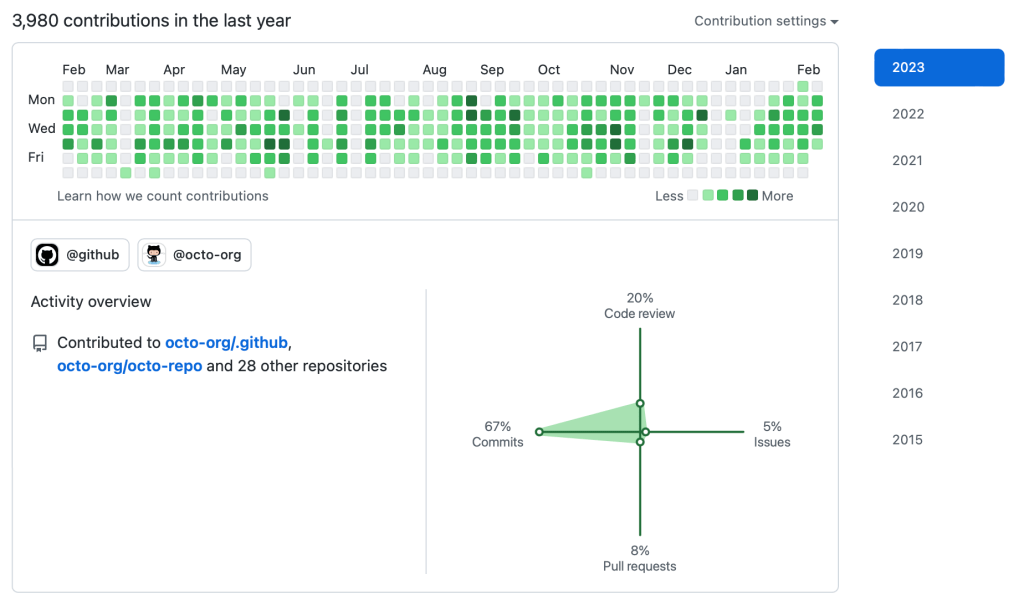
No Responses