If you’re getting started in penetration testing, you might already be eyeing that first certification. But hold on a second – before you even think about getting certified, there’s one crucial step to tackle: build your own pentesting lab. Why? Because nothing beats real, hands-on experience. In fact, many cybersecurity pros will tell you their best learning moments came from tinkering in a home lab, not just from books or classes. It’s a fun, safe way to learn by doing – and it will give you a serious edge as a beginner pentester.
So, what is a pentesting lab, exactly? Think of it as your personal hacking playground. A pentesting lab for beginners is basically a mini, isolated network of computers (usually virtual machines on your PC) where you can practice hacking techniques on purposefully vulnerable systems. The best part is it’s all safe and legal – you get to experiment with cybersecurity tools, run attacks, and learn from mistakes with zero risk of breaking any laws. In other words, it’s your own environment for ethical hacking training, letting you get true cybersecurity hands-on practice instead of just reading about it. Setting up and troubleshooting your own lab even gives you deeper insight into how vulnerabilities occur and how attacks work in real life, which is knowledge you simply can’t gain from theory alone.
This article is important because building your lab first can turbo-charge your learning before you get certified. Sure, certifications look great on a resume, but a lab makes sure you actually know your stuff when it counts. In fact, one of the biggest benefits of a home lab is being able to practice for those certification exams in a realistic way. By hacking around in your lab, you’ll build skills and confidence that make exam challenges (and real-world tasks) feel much more familiar. Curious why a DIY hacking lab is such a big deal for beginners? Stick around – we’re about to dive into exactly why setting up your own lab might be the smartest move you make on your journey into penetration testing.
#1. The Importance of Hands-On Practice
When it comes to pentesting, reading and certifications alone aren’t enough – you need actual doing. For any aspiring ethical hacker, there’s simply no substitute for hands-on penetration testing practice. Think about it: you wouldn’t learn to ride a bicycle by only reading a manual, right? You’d get on the bike and start pedaling (with a few wobbles and falls). Similarly, you can’t become a competent pentester just by watching courses or memorizing facts – you have to learn ethical hacking by doing. Books and certs teach you the theory, but a lab is where theory turns into experience. As one cybersecurity blogger bluntly put it, “Ethical hacking can’t be learnt through theory alone. It requires practical experience.” In other words, reading about an attack is one thing; actually trying it out in a safe lab environment is an entirely different ballgame.
Bridging Theory and Reality: Practical experience bridges the gap between textbook knowledge and real-world hacking scenarios. A guide might explain how a port scan works, but actually running a port scan (with a tool like Nmap) on a live network and dealing with a sneaky firewall teaches you far more. It’s easy in theory to rote-learn some commands, but in practice you’ll eventually face situations beyond what the tutorials cover – only intuition gained from hands-on work can help you figure out what to do. For example, you might follow a SQL injection example from a book, yet on an actual website the attack fails due to an unexpected filter – in your lab, you can tweak and troubleshoot to understand why. This trial-and-error penetration testing practice is how you learn to think like an attacker. In fact, one seasoned pentester said that “if you can’t reproduce a CVE in your own lab, you probably can’t explain it to a client — or stop it in prod”. The message is clear: if you haven’t practiced it, you won’t be prepared to do it when it really counts.
Building Real Skills (Muscle Memory & Troubleshooting): Hands-on practice is how you build real ethical hacking skills and muscle memory. Reading about a tool is fine, but using it repeatedly makes it second nature. Each time you exploit a vulnerable machine or misconfigure a server in your lab, you’re training your brain and your hands to remember those steps. Over time, tasks like setting up a reverse shell or cracking a password hash become instinctive. Equally important, you learn to troubleshoot when things (inevitably) go wrong. Maybe your exploit doesn’t work on the first try or your custom script keeps erroring out – in a lab you can dig in, break things, and figure out how to fix them. These problem-solving skills are crucial in cyber jobs, and no multiple-choice exam will drill them into you. As one expert pentester put it, “breaking and fixing things yourself wires the concepts into muscle memory” in a way that books never will. The more hands-on cybersecurity experience you get, the more confident and capable you become with the tools of the trade.
Safe and Legal Learning Environment: Another huge benefit of a personal lab is that it’s a safe space to fail. You can experiment freely without fear of crashing something mission-critical or stepping into illegal territory. Remember, hacking any system in the wild without permission is illegal – and a common beginner mistake is practicing on the wrong target. With your own isolated lab, you’re free to try aggressive scans, exploits, even malware, and nobody gets in trouble. If you misconfigure a firewall and lock yourself out, or accidentally take down a service, it’s all happening in your playground. Mistakes become lessons instead of disasters. This not only keeps you out of legal trouble, but also teaches you how to recover from errors. Many pro hackers will tell you they learned more from breaking their lab (and then fixing it) than from any book chapter. The lab is for making mistakes now, so you don’t make them later on a real job.
Confidence for Real-World Challenges: Practicing in a lab builds your confidence and prepares you for the unpredictability of real-world engagements. No two targets are exactly the same; by setting up different scenarios in your lab, you learn to adapt on the fly. For instance, you might simulate a small business network one day and a web app with known vulnerabilities the next. Each scenario you tackle adds to your experience bank. Then, when you face a new problem in an actual pentest or exam, you won’t be starting from scratch – you’ll recall “I’ve seen something like this before.” This confidence is especially key for beginners. It helps you avoid rookie mistakes like blindly copying commands without understanding them. By the time you go for a certification like OSCP (which is a very hands-on exam), you’ll have spent hours in the trenches of your lab, which makes the exam challenges feel more familiar. Even participating in online labs or CTF challenges (TryHackMe, HackTheBox, etc.) or doing bug bounties adds to this real-world readiness. Some experts say they value bug bounty or lab experience as much as actual job experience for newbies, because it demonstrates you can apply your knowledge practically. The bottom line: the more you practice, the more problem-solving confidence you gain, and that shows when it matters.
Beyond Certifications – Proving You Can Do It: Certifications have their place (they can certainly boost your resume), but hands-on practice is what truly proves your skill. In fact, without practical experience, a cert is just a piece of paper. Employers and mentors know this. One cybersecurity author noted that hiring managers see stacks of certified applicants with “identical certs and no evidence of applied skill.” In contrast, the candidates who stand out are the ones who can point to something they’ve done – maybe you built a home lab and documented how you exploited a vulnerable VM, or you wrote a simple script to automate a hack you learned. Those tangible projects show that you’ve taken the theory and run with it in the real world. It’s the difference between saying “I aced a multiple-choice test on XSS” versus showing “Here’s a blog post where I dissected and exploited an XSS vulnerability on a test site.” The former shows you studied, the latter shows you understand and can execute. Think of certs as a foot in the door, but your hands-on lab work and projects as the real proof that you know your stuff. By building your own lab and practicing, you’re essentially creating a portfolio of experience that speaks louder than any exam score.
In short, practical experience is essential in penetration testing, especially for beginners. Your lab is where you turn “book knowledge” into real-world hacking ability. It’s where you learn to think like a hacker and solve problems when the answer isn’t in a chapter. So if you’re just starting out, make your lab your training ground. You truly learn ethical hacking by doing, and every hour you spend tinkering in your lab is an investment in becoming a competent (and confident) ethical hacker. No certification or textbook will ever teach you as much as rolling up your sleeves and hacking in your own lab – so dive in and get your hands dirty!
#2. Benefits of Building Your Own Lab
Building your own home lab for ethical hacking comes with a ton of advantages for beginners. It’s like creating your personal hacking playground where you can learn by doing without fear. Here are some key benefits of setting up a hands-on pentesting lab before you get certified:
Safe and Legal Environment to Experiment: A home lab gives you a controlled, isolated space to try out hacking techniques without breaking any laws or hurting real systems. Hacking outside of a lab (like on real networks) is illegal and risky, but practicing on your own lab machines is perfectly legal. For example, many beginners launch their first exploits on a vulnerable VM in their lab – if they crash the system, no harm done! You can just revert the snapshot and try again. This safe sandbox means you’re free to experiment, make mistakes, and learn from them without real-world consequences.
Real-World Skills Development (Hands-On Experience): Setting up a lab is the ultimate in practical cybersecurity training. You’re not just reading about attacks – you’re doing them. By simulating real networks and targets in your lab, you gain experience that translates to real-world pentesting. In fact, a well-designed personal lab lets you simulate real-world conditions and practice attacks and defense in a lifelike way. You’ll learn how to actually use tools and exploit vulnerabilities on real (virtual) systems, which builds muscle memory and problem-solving skills that no textbook can offer. This kind of hands-on penetration testing experience makes you far more prepared for actual security challenges.
Total Control and Customization: When you build your own hacking lab, you have full control over the environment. Want to practice Windows Active Directory hacks? Spin up a few Windows Server VMs. Want to test a specific web app exploit? Install an intentionally vulnerable web app. You can mix and match operating systems, software, network setups – whatever you need. An isolated lab lets you configure targets to exactly the specs you want for each test. You’re the boss of this mini-network, so you can tweak settings, create snapshots, add new vulnerabilities, or isolate networks as you please. This level of customization is something you won’t get in generic online platforms. It helps you focus on your learning goals (e.g. focusing on web app bugs vs. network flaws) and grow at your own pace.
Deeper Understanding of Hacking Tools & Methods: Working in your own lab forces you to get comfy with the tools of the trade. You’ll likely be using a hacker-friendly OS like Kali Linux (loaded with tools like Metasploit, Nmap, Wireshark, etc.) as your attacking machine, and targets like Metasploitable or DVWA as your victims. By configuring and using these tools in a lab, you learn how they actually work beyond just running a quick scan. For instance, setting up VirtualBox and networking multiple VMs teaches you about network configs, IP ranges, and snapshots. Running a Metasploit exploit against a vulnerable VM teaches you the prerequisites and misconfigurations that make an attack successful. According to experts, practicing with tools in a lab – e.g. scanning and attacking your virtual network with Nmap or Metasploit – is “like doing a real-life security check”. In short, a lab turns abstract concepts into concrete skills. You’ll gain a much deeper understanding of cybersecurity techniques and how to use hacking tools effectively by using them in a live environment.
Boosted Confidence for Exams and Job Interviews: One of the biggest perks for aspiring certified pentesters is the confidence boost. By the time you go for certifications like OSCP or CEH, you’ll have already done a lot of the exercises in your lab. This makes certification exam challenges feel more familiar and doable. (In fact, one study found that people who had lab experience were about 50% more likely to pass cert exams like CEH or OSCP on the first try!) Knowing you’ve rooted various machines in your home lab can really calm the nerves during an exam or technical interview. Plus, all that lab work gives you great talking points for interviews – you can discuss the home lab projects you’ve done, the vulnerabilities you found and fixed, and the tools you mastered. Employers love to see initiative, so mentioning that you built your own hacking lab and practiced on it can impress them. Hands-on projects in your resume or portfolio showcase your abilities to employers, often even more than certificates do. It demonstrates passion and practical know-how, which boosts your credibility and confidence when walking into an interview.
Cost-Effectiveness Compared to Formal Training: Another big advantage is saving money. Many online cyber ranges and training courses are great but can be pricey (and some require ongoing subscriptions). In contrast, setting up a home lab is very budget-friendly. All the essential tools and software – VirtualBox, Kali Linux, vulnerable VMs like Metasploitable – are free to download. You might invest in some extra RAM or disk space for your PC, but otherwise you can create a full hacking playground with minimal cost. As one guide notes, building a home lab is cost-effective compared to attending expensive courses or platforms. You get unlimited practice time without paying for lab hours. Hands-on penetration testing practice shouldn’t break the bank – and with a DIY lab, it won’t. Plus, you can pause and resume anytime, no need to worry about subscription time running out. It’s literally a one-time (often low) setup cost for endless learning opportunities.
Portfolio Building and Personal Pride: Finally, your lab can become part of your professional portfolio. The projects you tackle in your lab – say, configuring a multi-tier network and securing it, or writing a script to automate attacks – can be documented and shared. You could write a blog post or make a GitHub repo about your lab setup or a vulnerability you exploited and patched. This showcases your practical experience to the world. Hiring managers notice when candidates can point to personal projects. Even if you’re a total beginner, having a home lab signals passion and curiosity. It gives you tangible experiences to cite on your resume (“Conducted simulated attacks in a self-built lab using Kali Linux and vulnerable VMs”) and talk about in interviews. Over time, as you add more scenarios to your lab (like an Active Directory environment, IoT devices, etc.), you’re essentially creating a body of work that proves your skills. Not to mention, it’s incredibly satisfying to look at a setup you built yourself and say, “I hacked all that and secured it afterward.” That confidence and pride carry over into your career.
In summary, building your own hacking lab is one of the smartest moves for an aspiring pentester. It provides a safe, legal playground for learning, helps you develop real-world hacking skills through practice, and gives you full control to tailor your learning. You’ll gain a deeper understanding of tools and techniques, boost your confidence for certifications like OSCP/CEH, and even have cool projects to bolster your resume. Best of all, it’s practical cybersecurity training you can start right at home, on a shoestring budget. So before spending big on formal platforms or jumping into an exam, consider investing some time in your personal lab – your future self (and future employer) will thank you!
#3. What You’ll Learn by Building a Lab
Building your own home pentesting lab is one of the best ways to learn penetration testing hands-on. Instead of just reading, you’ll be doing – which is perfect for cybersecurity for beginners. In a lab you control, theory turns into practice, and every mistake is a learning experience. Here’s a breakdown of the home lab skills and knowledge you’ll gain by tinkering in your own pentesting playground:
Networking Setup & Fundamentals: Setting up a lab means configuring virtual networks (NAT, host-only, etc.) and dealing with IP addresses, subnets, and routing. You’ll learn how different machines talk to each other and how to isolate a safe lab network from your home network. This networking know-how is essential in real-world pentesting (and shows up in cert exams too) because understanding network layouts, firewalls, and IP configurations is key to finding paths for attack. (Plus, nothing makes “networking 101” sink in like breaking your internet in a lab mishap and figuring out how to fix it!)
System Installation & OS Basics: You’ll get comfortable installing and configuring operating systems (think Linux distros like Kali, Parrot or a target Ubuntu server, and even Windows). By managing these virtual machines, you pick up sysadmin skills: setting up users, configuring services, and tweaking security settings. This experience translates directly to the real world – you’ll know your way around both Linux and Windows, which is huge for an entry-level cybersecurity job. It also helps in certs like OSCP, where you’re expected to navigate various OS environments confidently.
Scanning & Enumeration (Nmap Skills): In your lab you’ll run ethical hacking tools like Nmap to scan your network and discover what’s out there. You’ll learn how to map open ports, identify services and OS versions, and generally enumerate targets methodically. This skill is penetration testing 101 – both the OSCP and CEH expect you to be great at recon. Every time you uncover a new service on your vulnerable VM, you’re practicing the same reconnaissance steps used by pros in real engagements. (By the way, you’ll also likely play with tools like ping, netstat, and dirb/GoBuster for web enumeration – all part of that enumeration mindset.)
Web Application Testing (Burp Suite): Ever wonder how hackers find website flaws? With your lab, you can run a vulnerable web app (for example, DVWA or an intentionally buggy blog) and attack it safely. You’ll use Burp Suite (the go-to tool for web pentesting) to intercept HTTP requests, tamper with inputs, and hunt for bugs like SQL injection or XSS. This hands-on practice demystifies web vulnerabilities – you’ll learn how login forms, cookies, and server responses work by actually playing with them. These are the same skills you’ll use in a web app pentest on the job, and they’re directly useful if you go for certs like the CEH (which covers web attacks) or the web portions of OSCP. Plus, using Burp in a lab is way more fun than memorizing OWASP Top 10 from a book!
Exploitation with Metasploit (and Manual Hacks): Here’s where your lab gets really exciting: exploiting weaknesses. You can practice using frameworks like Metasploit to launch exploits against your target VMs in a controlled environment. For instance, you might discover a vulnerable service and use Metasploit to pop a shell on that box – all in your isolated network. By doing this, you learn how exploits work, how to select payloads, and what to do when you finally get a foothold on a system. You’ll also likely try manual exploits (like using Python or bash scripts for known CVEs) to understand the mechanics behind the scenes. This experience is invaluable for ethical hacking tools proficiency and ties directly into exams (OSCP even allows certain Metasploit usage, and CEH loves tool-based exploitation). More importantly, on the job, knowing how to run and tweak exploits is what separates theory-based certificate holders from true hands-on penetration testers.
Privilege Escalation Techniques: Popping a low-privilege shell is just the beginning – next comes privilege escalation. In your lab, you’ll practice going from “regular user” to “Administrator” or “root.” This means learning to find misconfigurations, weak permissions, or scheduled tasks that you can abuse to gain higher access. You might run tools like LinPEAS or WinPEAS to enumerate misconfigs, or manually hunt for things like world-writable files, vulnerable kernel versions, or plaintext creds on the system. By experimenting in a lab, you’ll develop an intuition for common privesc paths (e.g. exploiting an outdated kernel, abusing sudo rights, or cracking password hashes). Both OSCP and real-world pentests demand strong priv-escalation skills – you can’t fully compromise a system without this step. By iterating through privesc in your home lab, you’ll be way more prepared for those OSCP escalation challenges and able to think like an attacker when assessing real servers.
Troubleshooting & Problem-Solving: Things will break in your lab – guaranteed. The good news is that fixing those issues teaches you a ton. Maybe your VM won’t boot, the network’s not connecting, or a script throws weird errors – you’ll learn to systematically troubleshoot and Google-fu your way to a solution. This DIY problem-solving builds serious confidence. It mimics real-life pentesting where every environment is different and nothing goes perfectly on the first try. By debugging your own lab setup and attacks, you train your brain to think like a hacker – adapting and overcoming obstacles. (In fact, learning to troubleshoot when things break is one of the biggest benefits of a lab that no textbook can teach.) Over time, you’ll notice that issues which once stumped you (like a misconfigured $PATH or a firewall rule blocking you) become routine fixes. That “muscle memory” from hands-on practice sticks with you, making both certification challenges and on-the-job problems much easier to handle.
The Full Pentest Workflow (End-to-End): Ultimately, building and using a lab teaches you the entire penetration testing process from start to finish. You’ll simulate real attack scenarios step by step – reconnaissance, scanning, exploitation, post-exploitation, and even remediation. For example, you might start by gathering info on your target VM, then scanning it, cracking a password or exploiting a vulnerability to get in, escalating your privileges, and finally cleaning up or documenting what you found. Walking through this end-to-end workflow in a lab ties all the individual skills together. It’s exactly how professional pentesters approach an engagement, and it’s reflected in practical exams like OSCP (which is essentially a full pentest under time pressure). By repeating this workflow in your lab, you’ll internalize a methodology that you can apply in both certification exams and real-world assessments. Consider your lab a dress rehearsal for the real thing – when you later face a corporate network or an OSCP exam network, you’ll know just what to do because you’ve practiced it thoroughly at home.
Confidence and Career-Ready Experience: Perhaps the most important thing you’ll “learn” isn’t a single tool or trick, but confidence. As you solve problems and conquer machines in your home lab, you’ll start feeling like, “Hey, I can do this!” That confidence boost is huge for exam day and job interviews. Employers love seeing candidates who have taken the initiative to build their skills with a lab – it shows passion and practical know-how. In fact, practicing in a lab builds the exact skills you need to pass certs like OSCP and CEH and excel in junior pentester or analyst roles. Every hour you pour into your lab is an investment in real-world experience. You’re not just memorizing answers for a test; you’re gaining hands-on cybersecurity skills. When it’s time to go for that certification or handle a real incident at work, you won’t be just a book-taught beginner – you’ll be a confident, proven doer. And that is exactly what both cert exams and hiring managers are looking for.
In short, building your own pentesting lab teaches you how to hack in the best way possible: by actually doing it. You’ll master the use of industry-standard ethical hacking tools (Nmap, Burp Suite, Metasploit, and more) and develop a hacker’s mindset in a safe environment. These lab lessons directly translate to certification success and real-world job performance. It’s hacking practice with purpose – turning you from a cybersecurity newbie into someone who can tackle challenges with skill and confidence. So fire up those VMs and start exploring; the skills you’ll pick up in your lab today will kickstart your ethical hacking journey for years to come!
#4. Essential Components of a Beginner Lab
So, you’re ready to set up your own ethical hacking lab at home? Great! Building a pentesting playground is one of the best ways to learn hacking skills in a safe, legal environment. If you’ve been wondering how to build a home cybersecurity lab without breaking the bank, this guide will walk you through the essential components you need. From hardware and operating systems to vulnerable targets and cloud labs, we’ve got you covered with this beginner-friendly overview.
Lab Components at a Glance
Below is a quick summary table of the key components for a beginner pentesting lab setup. It outlines what you need and some examples/resources for each category:
ComponentWhat You Need & ExamplesHost HardwareA capable PC/laptop with virtualization support (CPU with VT-x) and enough resources to run multiple VMs (e.g. 8–16 GB RAM, ~256 GB disk).Virtualization SoftwareA hypervisor to create and manage virtual machines. Examples: VirtualBox (free, open-source), or VMware Workstation Player (free for personal use).Attacker OS (Pentesting VM)An operating system loaded with hacking tools to serve as your attack machine. E.g. Kali Linux (most popular ethical hacking lab setup OS) or Parrot Security OS.Vulnerable Target MachinesIntentionally vulnerable systems to practice on. E.g. Metasploitable 2 (vulnerable Linux VM), DVWA (Damn Vulnerable Web App), OWASP Juice Shop (modern vulnerable web app).Key Pentesting ToolsBeginner pentesting tools for network scanning, exploitation, sniffing, etc. e.g. Nmap, Metasploit, Wireshark, Burp Suite, John the Ripper (many are built into Kali).Cloud-Based Lab OptionsOnline platforms if you prefer not to host locally. E.g. TryHackMe (browser-based cyber labs), Hack The Box (online hacking playground).
Now, let’s break down each of these categories in a bit more detail. Each section below explains why the component is needed, and gives examples (with handy download links and resources) to help you get started.
Host Machine & Virtualization Setup
Host Hardware: To build a virtual pentesting lab, you’ll need a host computer that can run several virtual machines simultaneously. The good news is, you don’t need an ultra-expensive rig – any modern PC or laptop with a multi-core CPU (with virtualization extensions enabled in BIOS) and sufficient RAM will do. More memory = more VMs you can run; aim for at least 8 GB RAM (16 GB is even better) for a smooth experience. Ensure you have ample disk space (VMs can eat tens of GBs each). An SSD with ~250 GB or more is recommended for faster performance.
Virtualization Software: Next, pick a virtualization platform (hypervisor) to create and manage your virtual machines. This software simulates entire computers, allowing you to run multiple OS instances on your host. Popular options include:
Oracle VirtualBox – Free and open-source virtualization software (Windows, Linux, Mac). It’s beginner-friendly and perfect for a home lab. Download: Official VirtualBox Downloads page.
VMware Workstation Player – A free (for personal use) edition of VMware that can run VMs. Some users prefer VMware for better performance or specific features, but either choice works for a lab. (Hyper-V on Windows or Parallels on Mac are alternatives if you already use those.)
Set up your hypervisor and enable a host-only network or NAT network for your VMs (VirtualBox, for example, lets you configure a Host-Only Adapter so that VMs can talk to each other safely, isolated from the internet). This network isolation is important – it keeps your lab environment separate, preventing any malware or attacks in your VMs from escaping to your real network.
You can explore our Linux Playbook For Hackers book for detailed step by step guide
Pro Tip: Before installing VMs, double-check that your CPU’s virtualization (Intel VT-x or AMD-V) is enabled in BIOS, and use a 64-bit host OS so you can run 64-bit VMs. Allocate about 1-2 GB RAM per Linux VM (more for Windows VMs), and leave some RAM for your host OS.
Attacker Machine Operating System
Your attacker machine is the primary VM from which you’ll launch attacks against targets in the lab. The go-to choice here is usually a Linux-based penetration testing OS that comes pre-loaded with tools:
Kali Linux – The industry-standard pentesting distribution (Debian-based) maintained by Offensive Security. Kali is freely available and packed with hundreds of pentesting and beginner pentesting tools out-of-the-box (e.g. Nmap, Metasploit, Wireshark, Burp Suite, John, and many more). This saves you the trouble of installing tools one-by-one. Download: Kali Linux official site (you can grab a pre-built VM image or ISO). Kali’s large community means plenty of tutorials for newbies.
Parrot Security OS – A lightweight, security-focused Linux distro often recommended for beginners. Parrot has a friendly interface and comes with a solid toolset as well. It’s an alternative to Kali with slightly lower hardware requirements. According to experts, both Parrot and Kali are “vital cogs in an ethical hacker’s arsenal” – you can’t go wrong with either.
Of course, you can use any Linux distro and install tools manually, but starting with Kali or Parrot gives you a ready-to-go ethical hacking lab setup. If you have the resources, consider also setting up a Windows VM as a secondary attacker or analysis machine – some tools are Windows-only, and it helps to get familiar with both environments. Microsoft offers free Windows virtual machine images for developers (e.g. Windows 10/11 evaluation VMs) which can be repurposed for lab use, though this is optional for beginners.
Quick Note: When setting up your attacker VM, take a snapshot after installing and updating the OS. Snapshots let you revert the VM to a clean state if something breaks or you want to undo changes. This is super handy in a lab where you might mess with malware or unstable tools.
Vulnerable Target Machines
Now for the fun part – targets to hack! In a beginner lab, you should start with at least one intentionally vulnerable machine that you’re allowed to attack. Luckily, there are many pre-made vulnerable VMs and applications you can download for free. Here are some popular targets:
Metasploitable 2 – An intentionally vulnerable Ubuntu Linux VM provided by Rapid7 (the makers of Metasploit). Metasploitable is essentially a playground of common vulnerabilities – outdated services, misconfigurations, and weak settings – designed for practicing exploits (especially with the Metasploit framework). Download: You can get Metasploitable from Rapid7’s site (registration may be required) or find it on SourceForge or VulnHub. Use Metasploitable as your first target to learn basic scanning and exploitation.
DVWA (Damn Vulnerable Web App) – A deliberately insecure web application, ideal for learning web hacking (XSS, SQLi, file inclusion, etc.). DVWA runs on a PHP/MySQL stack and can be deployed in a VM or with Docker. It’s “damn vulnerable” by design to teach how common web vulnerabilities work. Download: DVWA official site or as a pre-built VM from VulnHub. Once set up, you access it via browser and work through its hacking challenges.
OWASP Juice Shop – A modern vulnerable web app written in Node.js, maintained by OWASP. It’s essentially an e-commerce site full of security holes. Juice Shop includes challenges of varying difficulty and covers the OWASP Top 10 vulnerabilities (and more) in a realistic web app context. It’s a fantastic way to practice web pentesting in a “real-world” scenario. Download/Run: Available on Docker (quickest way), or download from the OWASP site or GitHub. There’s even a scoring system to track which flaws you’ve exploited.
These are just a few examples to get started. As you advance, you can add more targets to your lab network: perhaps an old Windows VM with outdated software (to practice Windows exploits), or other vulnerable distros and CTF VMs. Websites like VulnHub host a massive collection of vulnerable VMs of all types, free to download and practice on. You can find VMs emulating everything from older Windows servers to custom CTF challenges – a great way to keep challenging yourself as you progress.
Lab Expansion: Start simple (one attacker + one target). As you build skills, you can simulate a whole network: e.g. multiple targets on different OSes, a virtual network with a router or firewall VM, etc.. But in the beginning, a single Metasploitable or DVWA instance is plenty to learn the basics of scanning, exploitation, and privilege escalation.
Safety Tip: Always keep your vulnerable VMs in an isolated or host-only network. They often contain real malware or exploitable services, and you don’t want them exposed to the internet or your host OS. Treat it like a sandbox – play inside it, but don’t let the sand out .
Key Pentesting Tools & Utilities
A huge benefit of setting up your own lab is getting familiar with the tools of the trade. If you’re using Kali Linux, you’ll have a treasure trove of tools pre-installed. However, it’s useful to know the must-have categories of beginner pentesting tools and some examples of each:
Port Scanner (Reconnaissance): Nmap is the classic tool for mapping out your target’s open ports and services. It’s simple to use and widely documented – great for beginners to discover what’s running on a victim machine. (Kali includes Nmap; you can also use its Zenmap GUI for a friendly interface.)
Exploit Framework: Metasploit is an exploitation framework that streamlines the process of attacking known vulnerabilities. It comes with hundreds of exploits and payloads ready to launch. In a lab, you might use Metasploit modules to exploit Metasploitable’s weaknesses, for example. (Kali has Metasploit; launch it with msfconsole and have fun. Beginners can also try Armitage, a GUI for Metasploit.)
Packet Sniffer: Wireshark is a powerful GUI tool for capturing and analyzing network traffic. It lets you inspect packets to debug network issues or see what your malware is doing on the wire. For instance, you can run Wireshark on your Kali VM to watch how an exploit or scan appears in network traffic – invaluable for understanding protocols and attacks.
Password Cracking: Tools like John the Ripper help crack password hashes you might obtain from a target. John (included in Kali) can perform dictionary attacks and brute force to guess weak passwords. Another popular one is Hashcat (GPU-accelerated). These are useful once you’ve dumped some hashed passwords from a target and want to practice breaking them.
Web Proxy: For web application hacking, a proxy like Burp Suite is indispensable. Burp (Community Edition is free in Kali) allows you to intercept and modify HTTP requests between your browser and the target web app. This way, you can test for SQL injection, XSS, and more by tampering with parameters. It also has a scanner to passively find vulnerabilities. Mastering Burp Suite will greatly help in labs like DVWA or Juice Shop.
(Plus, many more categories: vulnerability scanners like Nessus, OpenVAS or Nikto to automate finding issues; scripting languages (learn some Python or Bash to write your own scripts); and good old notetaking tools to document your findings – even just gedit or Notepad++ will do.)
The beauty of a home lab is you can experiment freely with these tools. Try running an Nmap scan against your Metasploitable VM, use Metasploit to pop a shell, capture the traffic in Wireshark, etc. Learning how to use these tools in tandem is key to becoming a proficient pentester.
Resource Links: Many of the tools above have official sites with downloads and docs (if you’re not using Kali). For convenience: Nmap – nmap.org, Metasploit – metasploit.com, Wireshark – wireshark.org, Burp Suite – portswigger.net, John the Ripper – openwall.com/john. These are all included in Kali, but it doesn’t hurt to bookmark their docs or cheat sheets!
Cloud-Based Lab Alternatives
What if you don’t have a powerful computer, or you want additional practice scenarios? Fear not – there are cloud-based options that provide ready-made labs online. Services like TryHackMe and Hack The Box have become extremely popular for beginners and aspiring hackers. They allow you to practice in isolated cloud VMs that they provide, so you don’t need to install VMs locally or worry about hardware requirements. Here’s the scoop:
TryHackMe – A beginner-friendly platform for learning cybersecurity through hands-on, gamified labs and “rooms.” TryHackMe is a free online platform for learning cyber security, using hands-on exercises and labs, all through your browser. You can launch virtual machines in a web-based interface and follow step-by-step tutorials on various topics (Web hacking, Linux privEsc, network exploitation, etc.). It’s great for guided learning; many rooms are like mini-challenges with instructions and hints. Basic subscription is free (with a lot of free content to get started), and a paid tier unlocks more machines and features. This is a fantastic way to supplement your home lab – for example, you can practice on TryHackMe when away from your PC, or tackle scenarios that you might not easily set up yourself.
Hack The Box (HTB) – A well-known online hacking playground. Hack The Box is a massive hacking community and training platform with tons of vulnerable machines to exploit. Unlike TryHackMe’s guided approach, HTB typically gives you a target machine and lets you figure out how to hack it (with user-submitted hints or write-ups if you get stuck). It’s a bit more challenge-oriented and CTF-like. HackTheBox has “elite” machines for when you level up, but they also offer Starting Point labs and Academy modules for beginners. Many users love HTB for the active community (forums, leaderboards) and the constant flow of new machines. Basic access is free (you earn points to unlock new boxes as you root existing ones), with a VIP subscription to access retired machines and other perks.
Using these cloud labs can be a great supplement or even an alternative to a local lab. In fact, many certs and courses now incorporate TryHackMe or HTB in their training. Another benefit: “Labs already prepared” – you skip the setup and jump straight into hacking. This is perfect if your personal hardware is limited or you want to practice on the go. Plus, no worries about accidentally exposing a vulnerable VM to the internet – the platforms handle isolation for you.
Tip: Don’t treat it as either/or – you can both build your own lab and use cloud platforms. Your home lab is ideal for learning the setup process, tool installation, and simulating custom scenarios, while platforms like TryHackMe/HTB provide fresh targets and structured exercises. Many beginners start on TryHackMe to gain confidence, and simultaneously maintain a simple home lab for experimentation. Do whatever keeps you motivated to learn!
Wrapping Up
Building a pentesting lab is one of the best investments in your cybersecurity learning journey. You’ll not only pick up practical skills with tools and exploits, but also gain a deeper understanding of how systems work (and fail). To recap, make sure you have a decent host machine, install VirtualBox or your hypervisor of choice, set up a Kali Linux attacker VM, add a vulnerable target like Metasploitable or DVWA, and practice using key hacking tools. If setting up VMs isn’t feasible, leverage online labs like TryHackMe or HackTheBox to practice in the cloud. This DIY approach will give you hands-on experience in a safe environment – exactly what you need before going for certifications or real-world pentesting gigs.
Now that you know the essential components of a beginner pentesting lab, it’s time to get building. Good luck, and happy hacking!
#5. Step-by-Step Guide to Setting Up Your Lab
Building your own pentesting lab might sound daunting, but it’s actually straightforward. This beginner hacking lab guide will show you how to set up a pentesting lab step by step, so you can practice ethical hacking in a safe environment. We’ll cover two paths: a local lab setup using VirtualBox (with Kali Linux and a vulnerable VM), and a cloud-based lab using TryHackMe and Hack The Box. Pick the one that suits you best!
Path 1: Local Lab Setup (VirtualBox + Kali Linux + Vulnerable VM)
Setting up a local lab means running virtual machines on your computer. You’ll create an ethical hacking practice lab right on your PC. Follow these steps:
Install VirtualBox: Download and install Oracle VirtualBox (it’s free for Windows, macOS, or Linux) from the official website. VirtualBox lets you run multiple virtual machines (VMs) on your computer – perfect for a contained hacking lab.
Download the Kali Linux VM: Instead of installing Kali from scratch, grab the pre-made Kali Linux VirtualBox image from the official Kali site. This is usually an .ova file that already has Kali set up (username/password kali/kali). Having a ready-made Kali VM saves time and ensures you have all the penetration testing tools (like Nmap, Metasploit, etc.) available out-of-the-box.
Import Kali into VirtualBox: Open VirtualBox and go to File > Import Appliance. Select the Kali .ova file you downloaded and follow the prompts to import it. Once imported, you can tweak the VM’s settings (e.g., give it at least 2GB RAM). Tip: You can also install Guest Additions for better performance, but it’s optional.
Set Up VM Networking (Host-Only or NAT): To allow your VMs to talk to each other, configure a virtual network. The simplest way is to use a Host-Only Network so that your VMs are on an isolated network with the host. In VirtualBox, go to File > Host Network Manager and ensure a Host-Only network exists (VirtualBox usually creates one by default, e.g., vboxnet0). Attach both your Kali VM and your target VM (next step) to this Host-Only network in their Settings > Network. This way, they get IPs in the same range (usually 192.168.56.x) and can reach each other. (Alternatively, you could use a NAT Network if you want internet access inside VMs, or even dual adapters – one NAT for internet, one Host-Only for internal connectivity. But if you’re just starting out, Host-Only keeps your lab isolated and simple.)
Add a Vulnerable Target VM: Now download a deliberately vulnerable machine to practice on. A popular choice is Metasploitable 2 (a Linux VM full of security holes) provided by Rapid7. You can download it from Rapid7’s site or Sourceforge and import it into VirtualBox just like Kali. Another option is Damn Vulnerable Web Application (DVWA) – which isn’t a full OS VM but a web app you can install on a VM. For beginners, we recommend starting with Metasploitable2 since it’s a plug-and-play VM with many vulnerabilities (it even includes web apps similar to DVWA). After downloading, create a new VM in VirtualBox for Metasploitable (Linux 32-bit), use the Metasploitable VMDK if provided, or import the OVA if available. Ensure this VM’s network adapter is also set to the Host-Only network so it’s on the same virtual LAN as Kali.
Boot the VMs and Verify Connectivity: Start up your Kali VM and the vulnerable VM (Metasploitable). Kali will boot to a desktop; Metasploitable might boot to a text login (credentials are often msfadmin:msfadmin for Metasploitable2). Now, test the network connection between them. In Kali, open a terminal and run ifconfig (or ip addr) to find its IP (e.g., 192.168.56.101). Do the same on Metasploitable (ifconfig on Linux) to get its IP. They should be in the same subnet (e.g., Kali at 192.168.56.100 and Metasploitable at 192.168.56.101). Try pinging the target VM from Kali: ping 192.168.56.101. If you get replies, congrats – the VMs can talk to each other! For a fun extra test, open Kali’s browser and visit http://<TargetIP>/ (for Metasploitable, hitting its IP in a browser shows a vulnerable web page with links to DVWA and other apps). This confirms your beginner hacking lab network is working. Metasploitable 2’s home page in a browser, accessible from the Kali VM. If you see this page (or get ping responses), your local lab network is set up correctly.
Take a Snapshot: Before you start hacking away, take a snapshot of your VMs in their clean state. In VirtualBox, right-click your Kali VM (and your target VM) and choose Take Snapshot. Name it “Clean Lab Setup” or similar. Snapshots are like save points – if something goes wrong or you mess up the VM while practicing, you can restore it to this baseline with a click. This way, you can experiment freely, knowing you can reset the VMs to a clean state (“snapshots are your temporal anchors, enabling trial and error without permanent consequence”).
Now you have a local pentesting lab running Kali (attacker) and a vulnerable target. You can practice tools and exploits in this isolated setup – it’s your personal ethical hacking practice lab. Every beginner pentester should get comfortable here before moving on to harder challenges or certifications.
Path 2: Cloud-Based Lab Setup (TryHackMe & Hack The Box)
If setting up VMs locally isn’t feasible or you want guided exercises, going cloud-based is a great alternative. Platforms like TryHackMe and Hack The Box provide ready-made hacking labs and challenges for beginners. Here’s how to get started:
Create a TryHackMe Account: Head over to tryhackme.com and sign up for a free account. TryHackMe is an interactive platform with virtual rooms where you can learn and hack in a browser. It’s beginner-friendly and often provides step-by-step instructions in each challenge (or “room”).
Launch a Beginner Room: Once logged in, start with a beginner room or learning path. A good starting point is the “Tutorial” room or the Pre-Security learning path, which will walk you through the basics. When you join a room, you’ll typically see an overview and a series of tasks to complete. Many rooms have an “Deploy” button to launch a target machine (VM) for you to hack. Click the deploy/start button to spin up your target VM for that room.
Start Your AttackBox (or Connect VPN): TryHackMe provides an AttackBox, which is a browser-based Linux machine you can use to attack the targets. Simply click the “Start AttackBox” button on the room page – after a minute, a split-screen will appear with a desktop or terminal you control. This AttackBox comes pre-loaded with Kali-like tools, so you don’t need anything installed locally. (Note: Free users can use the AttackBox for one hour per day, which is usually plenty to work through a room or two. You’ll see a timer and can extend time or restart it daily.) If you prefer to use your own Kali VM instead of the AttackBox, you can! TryHackMe allows VPN access: go to the Access page on TryHackMe, download your personal VPN configuration file, and connect to their network using OpenVPN on your Kali. For example, in Kali you would run sudo openvpn yourfilename.ovpn in a terminal to join TryHackMe’s VPN. Once connected (look for “Initialization Sequence Completed” or a green check on the website), your machine will be on the TryHackMe network – ready to attack the target VM just like the AttackBox would. Choose whichever method is easier (the AttackBox is quickest for beginners, VPN is there if you want to practice with your own setup).
Practice Hacking on TryHackMe: With the AttackBox running (or your VPN connected), you now have a full hacking lab in your browser. The target machine deployed in the room will have an IP (usually in the 10.10.x.x range) visible in the task info. Use the AttackBox terminal or tools to scan and attack that IP as instructed by the room’s tasks. For example, you might start with ping or nmap scans from the AttackBox to discover open ports on the target. TryHackMe rooms typically guide you through the process, teaching you as you go (making it a great beginner hacking lab guide built into the platform!). Work through the tasks, and when you finish a room, you can move on to more challenging ones to gradually build your skills. The TryHackMe AttackBox running in-browser. It provides a full Linux desktop with hacking tools, so you can complete rooms without installing anything on your PC.
Join Hack The Box (HTB): Another popular platform is Hack The Box. HTB has a vast range of machines to hack, but it’s a bit less guided than TryHackMe. Start by creating an account on their site. Note: Hack The Box historically requires you to solve a small “invite code” challenge to register (a fun way to prove you can do some basic hacking). Don’t worry – it’s part of the onboarding. Hint: inspect their website for clues to find the invite code. Once you solve it, you’ll be able to sign up and log in.
Connect to HTB Labs (VPN or Pwnbox): Like TryHackMe, Hack The Box provides a VPN connection pack so you can access their private network of machines. Download the VPN .ovpn file from the HTB connection page (you’ll choose a server location and get a config file). Then, on your Kali VM or AttackBox, connect with sudo openvpn <HTBfile>.ovpn (the process is just like TryHackMe’s VPN). When the VPN is connected, you’ll be able to interact with Hack The Box machines. (HTB also offers a browser-based VM called Pwnbox for VIP users, which is similar to TryHackMe’s AttackBox, but as a beginner you can stick to the VPN method for free.)
Try “Starting Point” Machines on HTB: Hack The Box can be overwhelming, so they created a section called Starting Point – a guided path for beginners. Navigate to Starting Point on the HTB platform after logging in. Here you’ll find a series of easy machines specifically designed for newcomers, with step-by-step instructions and hints. It’s “Hack The Box on rails,” meant to introduce you to basic pentesting in a structured way. Begin with the first Starting Point machine (e.g., “Meow” is a very simple one). The site will prompt you to connect to VPN (if not already), then allow you to spawn the machine. Each Starting Point box comes with detailed walkthroughs – use them to learn how to enumerate the machine, find vulnerabilities, and exploit them. This hands-on practice is invaluable, and because it’s guided, you won’t feel lost. Work through the Starting Point series to build confidence before tackling the main HTB machines.
By following either of these paths (or both!), you’ll have your own hacking lab environment. The local lab setup is great for tinkering offline with VMs like Kali and Metasploitable, giving you a realistic network to play in. The cloud lab route via TryHackMe and Hack The Box offers structured lessons and real-world scenarios without needing a powerful PC. Whichever you choose, remember that practice is key. Now you have no excuse – go ahead and fire up your ethical hacking practice lab and start learning by doing! Good luck, and happy hacking!
#6. Popular Lab Platforms (If You Don’t Want to Build From Scratch)
Not everyone is ready to build a hacking lab from scratch. Fortunately, there are many online ethical hacking labs and cybersecurity practice platforms that let you jump straight into hands-on learning. These platforms provide pre-built environments and challenges so you can get pentesting training for beginners in a convenient, guided way. Below is a comparison of some popular options, their focus, and what they offer:
Platform NameBest ForSkill LevelKey FeaturesFree Access?Website LinkTryHackMeGamified, guided hacking lessonsBeginner to IntermediateBrowser-based labs with step-by-step “rooms” and learning paths, plus badges & gamified challengesYes (many free rooms; premium for more)TryHackMeHack The BoxPuzzle-based hacking challenges (CTFs)Intermediate to AdvancedHundreds of vulnerable machines (ranging from easy to insane), weekly new challenges, active community & leaderboardsYes (free tier for live labs; VIP for full access)Hack The BoxPortSwigger Web Security AcademyWeb app vulnerability training (OWASP, etc.)Beginner to Advanced (web focus)Free interactive labs with detailed explainers and walkthroughs – covers XSS, SQLi, CSRF and more; very beginner-friendly contentYes (completely free)PortSwigger Web Security AcademyRangeForceSimulated cyber defense & SOC scenariosBeginner to AdvancedCloud-based cyber range with hands-on attack/defense simulations; train on real tools (Splunk, etc.) with gamified learning pathsYes (Community Edition with free modules; full platform by subscription)RangeForceCyberSecLabsRealistic pentesting labs (OSCP prep)Beginner to IntermediateOSCP-style vulnerable machines (Windows/Linux/AD) aimed at beginners – focuses on real scenarios over CTF puzzlesLimited (some free labs to try; full lab access requires subscription)CyberSecLabsOffensive Security Proving Grounds (PG Play)OffSec exam-style hacking practiceIntermediate to AdvancedReal-world exploit practice on Offensive Security’s own labs – new machines added regularly, great for OSCP exam preparationYes (PG Play offers ~50+ free community machines, ~3 hrs/day)OffSec Proving Grounds
Each of these cybersecurity practice platforms provides a safe, legal environment to sharpen your skills. Whether you want guided lessons or hardcore challenge labs, these “plug-and-play” options can jump-start your learning without the hassle of building your own lab.
#7. Common Mistakes Beginners Make
Skipping Hands-On Practice: One of the biggest beginner pentesting mistakes is focusing only on books and courses without getting your hands dirty in a lab. Reading about hacks is fine, but you can’t expect to truly understand a vulnerability without poking at it yourself. This is a common ethical hacking error – thinking theory alone makes you an expert. What to do instead: set up a simple hacking lab (even just a couple of VMs) and practice. Hands-on experimentation will teach you far more than passive reading. (Example: I devoured a 300-page hacking guide, but the first time I tried a SQL injection in my lab, I realized I had no idea what I was doing – the lab practice was the wake-up call I needed.)
Rushing to Certifications (Skipping the Basics): Many newbies are eager to grab certifications ASAP, thinking this will make them a pentesting pro overnight. They might even assume they can gloss over foundational knowledge – “Just focus on those leet hacking courses and skip networking and OS basics!”. In reality, passing a cert without solid fundamentals can harm you in the long run, since pentesting skills are rooted in a broad foundation of Linux, networking, web, etc.. What to do instead: Slow down and build your base. Learn the core concepts (Linux, networking, coding, web tech) alongside using your lab. Certifications will be much easier and more meaningful after you’ve built real skills. (For example, rather than cramming for an exam, spend time in your lab learning why an exploit works – when you eventually go for the cert, you’ll ace not just the test, but the job interviews that follow.)
Hacking Outside the Lab (Ignoring Legal Boundaries): A frighteningly common mistake is practicing new hacking tricks on real-world targets – like a school or work network or some website – without permission. This is absolutely what not to do in a hacking lab context (or anywhere) because it’s illegal and unethical. Remember, the difference between an ethical hacker and a criminal is permission and scope. An over-eager beginner might run a scan or exploit on a live system and even crash something critical – a fast way to get in serious trouble. What to do instead: Always use a controlled environment (your lab or platforms meant for practice like HackTheBox). Only hack targets you own or have explicit consent to test. It’s much more fun to break things in your own lab where the only thing you’ll hurt is your pride. (Real-life anecdote: A friend “tested” his office’s Wi-Fi without asking and ended up knocking everyone offline. The fallout wasn’t pretty. Stick to your lab and save yourself the headache!)
Over-Engineering the Lab: On the flip side, some beginners do build a lab – but they spend months trying to create the “perfect” enterprise-grade setup before actually hacking anything. It’s easy to fall into the trap of configuring multiple networks, dozens of VMs, and fancy hardware, all in the name of preparation. The truth is, there’s no perfect lab, and over-building becomes procrastination. What to do instead: Start small and iterate. A basic setup with an attack VM and one target VM is enough to begin. You can gradually expand your lab as you learn. The key is to jump in and start practicing rather than endlessly tuning your environment. (I confess: I once spent two weeks setting up an elaborate lab with 10 VMs, only to realize I hadn’t actually hacked anything yet. Don’t be me – launch a simple vulnerable machine and dive in!)
Relying Only on Automated Tools (Script Kiddie Syndrome): Beginners often believe hacking is all about running Kali Linux and letting automated tools do the work. Sure, tools like nmap or Metasploit are powerful, but treating them as magic wands is a mistake. Some newbies think they need a special “HACKING COMPUTER” (a Kali VM) for everything, when in fact tools are only as good as the hacker using them. Simply knowing how to click exploits isn’t enough. What to do instead: Use your lab to understand what your tools are actually doing. Try performing some attacks manually (e.g. craft a simple buffer overflow or SQL injection by hand) to grasp the mechanics. By all means, leverage tools to save time – but never depend on them exclusively. A skilled pentester can adjust when a tool fails, because they understand the underlying concepts. (For instance, I once blindly ran a scanner that told me a system was secure – missing the fact that I hadn’t configured it right. After manually checking in my lab, I found vulnerabilities the tool missed. Lesson learned: tools help, but your brain is the real weapon.)
Not Keeping Notes or Documentation: In the excitement of a hack, beginners sometimes neglect documentation. They exploit a flaw after many trial-and-error attempts, then later can’t recall how they got there. If you don’t take screenshots or note your commands, you’ll struggle to reproduce your results or explain your process. Imagine running a bunch of attacks and not saving any output – you’ll have no idea what worked and what didn’t the next day. What to do instead: Develop a habit of note-taking in your lab. Jot down key commands, save tool output (use that -oN option in nmap!), and screenshot important findings. Not only will this help you track your progress, it’s also great practice for writing reports later on. Being organized in your hacking lab will make you a more effective (and employable) ethical hacker. (Example: I once achieved a shell after hours of tinkering, but without notes I couldn’t replicate it. Now I treat my lab like a science experiment – everything goes in a journal or CherryTree. Future-me always thanks past-me for it.)
Giving Up Too Soon (Expecting Instant Wins): Pentesting isn’t like the movies where you crack a system in 30 seconds. Many beginners get frustrated when they don’t succeed on the first try and might label themselves as “just not good at hacking.” In truth, failure is part of the process – every expert has failed plenty on the path to success. Bugs and misconfigurations can be tricky; sometimes you’ll spend days on a single challenge. What to do instead: Be patient and persistent. When you hit a wall in your lab, take a breather, research, and come back with a fresh approach. Each attempt, even the failed ones, teaches you something and builds your skills. Remember that your lab is a safe place to make mistakes and learn from them. Keep at it, and those small wins will add up. (A little story: I struggled with one vulnerable VM in my lab for three days, nearly quitting out of frustration. After a good night’s sleep and a bit of forum searching, I tried again and finally popped root! That feeling of triumph was worth the struggle, and it only happened because I didn’t throw in the towel.)
Each of these common ethical hacking errors is avoidable. Building your own lab is the perfect way to sidestep these pitfalls: it gives you a controlled, legal environment to practice, the freedom to make (and learn from) mistakes, and the hands-on experience you need to become a confident pentester. Avoid these beginner pentesting mistakes, and you’ll be well on your way to hacking success – with plenty of great stories to tell along the journey.
#8. Real-Life Scenarios You Can Simulate
For aspiring ethical hackers preparing for certifications like OSCP or PNPT, one of the best ways to practice cybersecurity skills is by simulating real-world penetration testing scenarios in your home lab. These pentesting lab scenarios mirror the kinds of challenges you’d face in real-world ethical hacking engagements, allowing you to gain hands-on experience in a safe environment. Below are several ethical hacking simulations you can set up, each reflecting a common scenario and providing practical, actionable learning.
1. Simulating a Corporate Network Breach (External to Internal)
Real-World Relevance: In real penetration tests, a common goal is breaching a company’s network perimeter. To mimic this, you can simulate an external attack on a corporate network by creating a small business-like environment in your lab. For example, set up a demilitarized zone (DMZ) network and an internal network to mirror a typical corporate layout. Place a vulnerable VM in the DMZ (e.g. a web server) and another machine on the internal network behind a virtual firewall.
Practical Setup: An effective exercise is to use a known vulnerable machine like Metasploitable2 as the public-facing server. From your attacker VM (Kali Linux), use Nmap to scan the DMZ server for open ports and weaknesses. Once you identify a flaw, try exploiting it – for instance, by using Metasploit to gain a foothold on the DMZ host. After compromising the external server, practice pivoting into the internal network (using tools like SSH tunneling or proxychains) to simulate lateral movement. This way, you learn how an attacker can move from a breached front-end server to more sensitive internal systems (a realistic challenge in many enterprise pentests).
Tools & Tips: Use Nmap for reconnaissance and OpenVAS or Nessus for vulnerability scanning. Employ the Metasploit Framework to exploit the weaknesses you find. To emulate network segregation, configure virtual network interfaces: one network for the DMZ and one for the internal segment. This scenario helps you understand network infiltration techniques and how multiple layers of defense can be bypassed by an attacker, all within your controlled lab setting.
2. Practicing Web Application Attacks in Your Lab
Real-World Relevance: Web applications are prime targets in real-world ethical hacking engagements. As a penetration tester, you’ll often need to find and exploit web vulnerabilities (SQL injection, XSS, etc.) on company websites or intranets. To practice hands-on, set up intentionally vulnerable web applications in your lab environment.
Practical Setup: You can deploy a VM running a vulnerable web app such as DVWA (Damn Vulnerable Web Application) or OWASP Juice Shop. For example, install DVWA on a Linux server VM (with Apache, MySQL, PHP) and access it from your attacker machine’s browser. Then simulate an attack: try performing an SQL injection to retrieve data, exploit a reflected XSS to pop an alert, or bypass a login form with SQLMap. Use tools like Burp Suite or OWASP ZAP to scan for common web vulnerabilities and intercept requests for manual testing. These tools will help you identify issues like SQLi, XSS, CSRF, and more, which are aligned with OWASP Top 10 risks.
Tools & Tips: Key tools include Burp Suite (for intercepting traffic and manipulating requests), OWASP ZAP (an open-source web vulnerability scanner), and SQLmap (for automating SQL injection exploitation). You might also use Nikto to scan for misconfigurations or Hydra to brute-force web login forms. By practicing on DVWA or similar apps, you learn how attacks look and feel from the attacker’s perspective, preparing you to secure or test real applications in professional pentesting. (Remember to reset the DVWA security level as needed to try both easy and harder challenges.)
3. Wireless Network Attack Simulation
Real-World Relevance: Many organizations rely on Wi-Fi, and weaknesses in wireless networks can lead to breaches. Pentesters are often asked to evaluate wireless security – for instance, cracking a weak WPA2 password or testing for rogue access points. Setting up a wireless attack scenario in your lab lets you practice these real-world wireless pentesting techniques safely.
Practical Setup: If you have a wireless adapter that supports monitor mode, you can create a test Wi-Fi network to attack. For example, use an old router to create a network with a known weak passphrase (or even use outdated WEP encryption for practice). From your Kali Linux machine, use tools to sniff and crack the Wi-Fi. A common exercise is capturing a WPA2 handshake and then cracking it with a dictionary attack. Run airodump-ng to listen for handshake packets, then use aireplay-ng to deauthenticate a connected client (forcing a handshake re-capture). Once you have the handshake file, apply aircrack-ng or Hashcat with a wordlist to attempt cracking the Wi-Fi password. This simulates what a real attacker might do when encountering a poorly secured wireless network.
Tools & Tips: The Aircrack-ng suite is essential here (including airodump-ng, aireplay-ng, aircrack-ng). Additionally, Wireshark can be useful for analyzing wireless traffic if you want to dig into 802.11 frames. Ensure your lab’s wireless attacks are kept separate from any real home or office networks (using isolated hardware or channels) to avoid accidental disruption. By mastering Wi-Fi hacking in your lab, you’ll be better prepared to assess wireless networks during real engagements.
4. Password Cracking and Credential Attacks
Real-World Relevance: Weak or stolen credentials are one of the most common ways attackers breach systems. As a pentester, you’ll frequently try password attacks – from cracking password hashes to brute-forcing login pages – to illustrate the risk of weak passwords. Your home lab is perfect for practicing these techniques without harming any real accounts.
Practical Setup: There are a few ways to simulate credential attacks. One is to take password hashes from a test system and try to crack them offline. For example, set up a Linux VM, create some users with known weak passwords, then extract the hashed passwords (from /etc/shadow) and use a tool like John the Ripper to crack them. Another approach is to simulate an online attack: for instance, run an SSH server or a web login with a weak credential and use Hydra to perform a brute-force or dictionary attack against it. You can also use Metasploitable’s FTP or Telnet services with default creds as targets for Hydra. This lets you see how quickly trivial passwords can be discovered.
Tools & Tips: Useful tools include John the Ripper and Hashcat for offline hash cracking, which teach you about hash types and cracking speeds, and Hydra or Medusa for online brute-force attacks against protocols (SSH, FTP, HTTP forms, etc.). You’ll need good wordlists (like rockyou.txt) to simulate real-world password guesses. By practicing credential attacks, you not only learn how attackers exploit weak passwords, but also understand the importance of policies like strong password requirements and account lockout in defending against such attacks.
5. Privilege Escalation Challenges (Post-Exploitation)
Real-World Relevance: Gaining an initial foothold on a system is only part of the battle – in real-world scenarios, pentesters then attempt to escalate privileges to fully compromise the target. Practicing privilege escalation in your lab teaches you how to turn a low-privilege shell into root/System access, a crucial skill for OSCP and real engagements.
Practical Setup: Intentionally configure a VM with known privilege escalation vectors. For example, use an older Windows Server or unpatched Linux kernel where local exploits are documented. First, obtain a limited-user shell on the VM (perhaps by using a Metasploit exploit or a CTF challenge VM). Then, perform thorough enumeration to find misconfigurations or vulnerabilities that could allow higher privileges. This might involve checking for world-writable files, services running as root with weak configs, vulnerable drivers, or scheduled tasks with improper permissions. On Linux, run scripts like LinPEAS to automatically enumerate common issues; on Windows, try WinPEAS or manually inspect things like the Registry, services, and user groups. The goal is to simulate “post-exploitation”: figure out a path to go from a normal user to admin. For instance, you might discover a misconfigured SUID binary or an unquoted service path and exploit it to spawn a root shell. Or use a known exploit (like kernel exploit code) to elevate privileges on an outdated system.
Tools & Tips: Key tools are privilege escalation scripts and manuals. LinPEAS/WinPEAS help automate the search for privilege escalation vectors. Tools like Metasploit’s Local Exploit Suggester can recommend exploits if your target is outdated. Don’t forget manual techniques: check for hardcoded credentials in config files, insecure file permissions, or try basic kernel exploits from exploit-db. This scenario of exploiting misconfigurations to gain elevated privileges on a compromised system closely mimics what you’ll do in certification exams and real-life breaches – it reinforces the need to thoroughly inspect a system after initial access. Always revert your VMs to a snapshot after successful exploits to practice again or try alternate methods.
6. Active Directory Breach Simulation
Real-World Relevance: Active Directory (AD) environments are at the core of most enterprise networks, so understanding how to attack and defend AD is vital. In many corporate pentests, the ultimate objective is to compromise the Windows domain. By building a mini Active Directory lab, you can simulate a real-world AD attack scenario and learn techniques used by attackers against corporate networks.
Practical Setup: Create a small AD environment in your home lab. For example, set up a Windows Server VM as a Domain Controller (you can use a trial or developer edition of Windows Server), then add one or two Windows client VMs (Windows 10/11) joined to the domain. Populate the domain with a few user accounts and groups to make it realistic. Now assume the role of an internal attacker (or a malware that got a foothold on one machine). From a compromised client machine (or from your Kali box if you connect it into the domain network), start enumerating the Active Directory. Use tools like BloodHound to map out the domain trusts, users, and privileged groups – BloodHound will show relationships and possible attack paths (e.g. users with delegated rights or weak ACLs). You can also run PowerShell scripts (e.g. PowerView) or built-in commands (like nltest, net user, nslookup -type=SRV _ldap._tcp.dc._msdcs.<domain>) to find domain info.
Next, simulate common AD attacks. Try Kerberoasting: request service tickets for SPNs and use a tool to crack them offline, revealing service account passwords. Or perform an NTLM relay attack if you have Responder set up to capture hashes. If you manage to get credentials (for example, by cracking a hash or finding a password), use them to move laterally. A classic step is running Mimikatz on a machine where you have admin access – this allows you to dump password hashes or Kerberos tickets from memory. With those, attempt a pass-the-hash or pass-the-ticket to log into the Domain Controller and escalate to Domain Admin. This end-to-end simulation (foothold -> AD enumeration -> exploit -> domain takeover) mirrors advanced real-life pentesting scenarios.
Tools & Tips: Key tools for AD labs include BloodHound (with Neo4j database) for visualizing attack paths and Mimikatz for extracting credentials. Impacket scripts (like GetUserSPNs.py for kerberoast, secretsdump.py for grabbing hashes, and psexec.py for lateral movement) are extremely useful in these simulations. Ensure you configure the domain with weaknesses you can exploit (e.g., set weak passwords for some accounts, or leave default settings that allow kerberoasting). This scenario is more complex, but it provides hands-on practice in real-world AD penetration techniques, from enumeration to privilege escalation in a domain. Mastering it will greatly enhance your skillset for both certifications and actual job tasks.
7. Social Engineering and Phishing Simulations
Real-World Relevance: Not all security gaps are technical – attackers often target humans through social engineering. In penetration tests (especially red team engagements), simulating phishing attacks is common to see if employees might unwittingly give up access. While it’s tricky to fully simulate human behavior in a lab, you can practice the process of crafting and deploying phishing exploits to understand this aspect of security.
Practical Setup: Set up a phishing exercise in your lab by creating a fake login page and sending a fake email. For example, use the Social-Engineer Toolkit (SET) in Kali, which can clone a real website’s login page. Host this cloned page on a VM in your lab, so it acts as a malicious server capturing credentials. Then imagine one of your lab VMs is the “victim” user – you can send a phishing email to a test email account on that machine (or simply simulate an email by hosting a link and manually visiting it from the victim VM’s browser). When the user (you, acting as the victim) enters credentials into the fake page, SET will capture them. This demonstrates the full phishing kill chain in a controlled way: lure, exploit (credential capture), and potentially using those creds on other lab systems.
Tools & Tips: Social-Engineer Toolkit (SET) is beginner-friendly for phishing simulations, guiding you to generate spoofed emails and clone websites. Alternatively, you could set up an open-source phishing framework like GoPhish to create more elaborate campaigns, though that requires more configuration. Be creative – you might simulate USB drop attacks by creating a benign file with a script and “finding” it on the victim VM, or test phone-based social engineering by role-playing with a friend. The key is to understand how attackers manipulate trust. Practicing how to craft phishing emails and malicious webpages in your lab can make you more aware of these tactics and how to recognize or mitigate them. As a bonus, it highlights why user awareness training is crucial, complementing the technical defenses. Remember, always keep such simulations within your controlled environment and never target real users without permission (stick to ethical guidelines!). This scenario adds a human element to your lab practice, rounding out your experience beyond purely technical exploits.
By actively working through these scenarios in your home lab, you bridge the gap between theory and practice. Each scenario reflects a facet of real-world pentesting – from network intrusion to web app exploits, Wi-Fi cracking, password attacks, privilege escalation, AD hacking, and even social engineering. Not only will you build confidence and technical know-how, but you’ll also be better prepared for certification exams and actual engagements. In a controlled setting you can make mistakes, learn, and iterate – an invaluable process for any beginner. With time, these hands-on experiences will translate directly to improved skills in real-world ethical hacking projects and a stronger foundation for your cybersecurity career.
Happy hacking, and remember to always hack ethically!
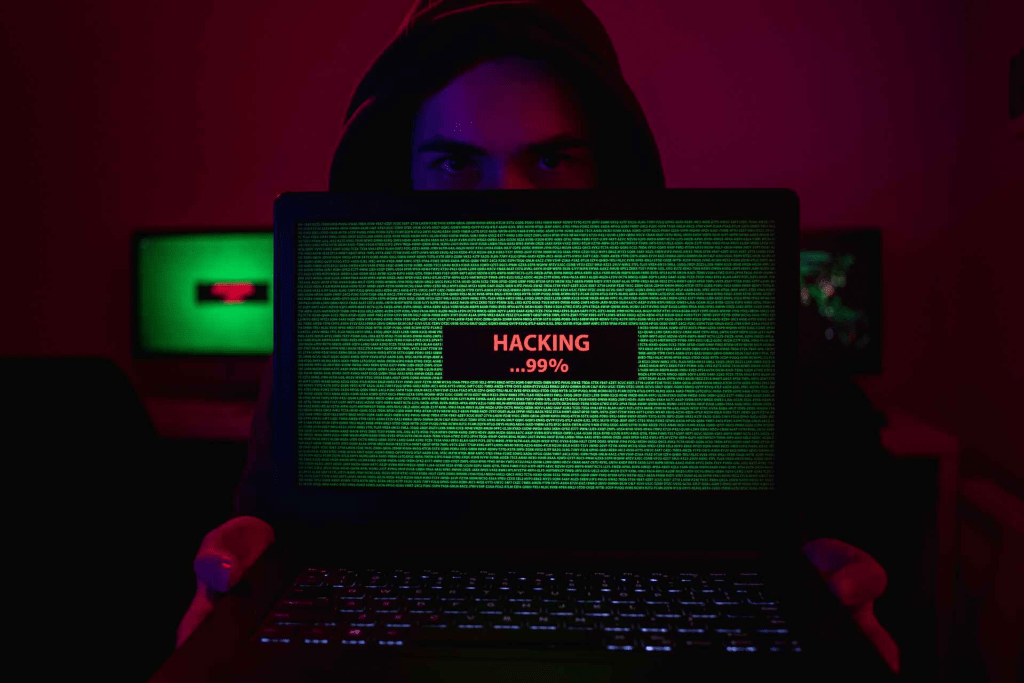
No Responses